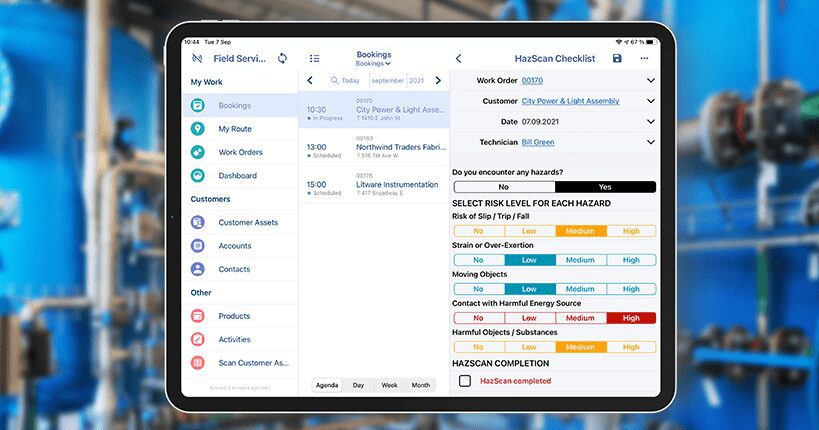Mobile devices have been a part of our lives for a long time and by now, using them comes naturally to most people. More people use the internet on their phones than on computers. As of February 2021, global mobile traffic has a 55 % market share compared to 42 % for desktops. The remaining three percent can be attributed to tablets. That is not surprising as mobile devices are small, light to carry around, and easy to use.
What makes mobile apps a challenge for techs?
Although mobile devices penetrated the field service industry a while ago, some technicians still struggle with using them at work. Technicians often cannot operate a mobile device efficiently. They can also have trouble finding what they need in an app, or pressing the right buttons to start and stop appointments or manage inventory.
There are many things that can make mobile apps hard to use. The user interface (UI) can be inconvenient if it´s not clear and intuitive enough – for example, the layout is cluttered, or the navigation isn´t clear. The app needs to be fast, responsive, and able to work offline.
True mobility isn´t only about using mobile devices
A good mobile app shouldn´t just be a limited version of a desktop app. It should take advantage of the unique features mobile devices offer. But mobility isn´t only about phones. It´s also tablets and wearables such as smartwatches or extended reality wearable devices. At Resco, we focus on native mobility. All our solutions are easy to use and able to work entirely offline. They are not just versions of desktop apps with limited functions but full-fledged solutions that enable users to complete the task at hand with ease. So how are we making the mobile experience better than desktop?
1. Making use of everything mobile offers
One of the most important benefits of mobile devices is the actual features you can add when creating your mobile app. Cameras, voice control, location tracking, code scanning, gestures, gyro sensors – you can incorporate all these features into your app. These are all things that desktops are unable to do (or at least not so conveniently).
For example, if a technician wanted to take and upload a picture or measure and record the outside temperature when using a desktop, he would need multiple devices. With a good mobile app, he´ll only need one. Mobile field service solutions such as Resco Field Service 2.0 allow technicians to plan their routes, take pictures, digitally fill out and sign reports, use AR for remote assistance and collaboration with colleagues, and much more.
2. Designing a dedicated UI
To make mobile apps as easy to use as possible, it is essential to have a UI dedicated specifically to the mobile device you´re using it on. We´re sure you know how frustrating it can be when you open a website on your phone, and the design isn´t responsive or when you open an app on your tablet that was originally made for phones.
It is crucial to consider the size of the screen and make sure the layout is not cluttered. While desktop apps use multiple columns, which allows for the use of sidebars, widgets, and navigation menus, phones and wearables can usually only fit a single column. Also, clickable elements should be big enough for users to complete their desired actions. Another important thing is the contrast between the elements, as low contrast lowers usability.
At Resco, we had to deal with this when designing the interface of our app for RealWear assisted reality devices. As these are voice-operated devices, users must be able to read everything on screen to control it with voice commands without any problems.

3. Easy to use hands-free
Using hands to control a phone or tablet can be an issue at some jobs. Therefore it´s a huge advantage if the mobile device is voice-operated. This applies especially to wearables, such as assisted reality devices and smartwatches. Voice control features can make the technician´s jobs significantly more manageable and more comfortable, as they don´t have to push any buttons to complete actions. For example, when entering data, they don´t have to type. They can just dictate the text. Technicians can also work more efficiently as they can do other tasks with their hands while talking.
4. Creating and using knowledge libraries
The technicians can´t easily use their laptops or paper folders to find notes and details about their clients and orders. They need to be able to access information fast and straight away.
Knowledge management applications such as resco.Guides allow technicians to find guides, instructions, and walkthroughs. Users can also connect with experts that can guide them through their tasks in real-time, while on the job.
Technicians can also document each step of a task and create instructions and guides for their co-workers or new team members.
They can do all of this on a mobile device without using a computer.
Benefit from mobility with Resco Field Service 2.0
Make the most of mobility in field service operations with Resco Field Service 2.0, the innovative all-in-one solution. Whether you´re using smartphones, tablets, or wearables, your technicians will only need a single device to complete their tasks thanks to features such as voice control, location tracking, and remote assistance. To find out more, check out the official product page or book a free demo.