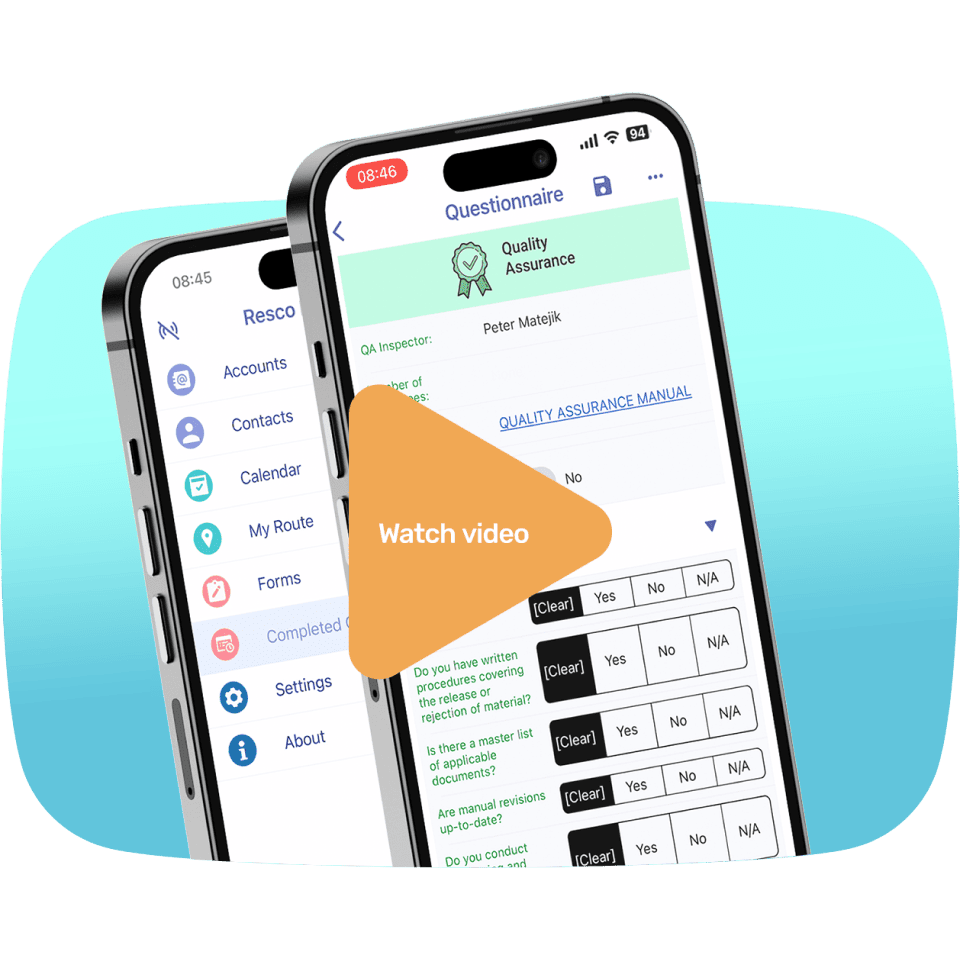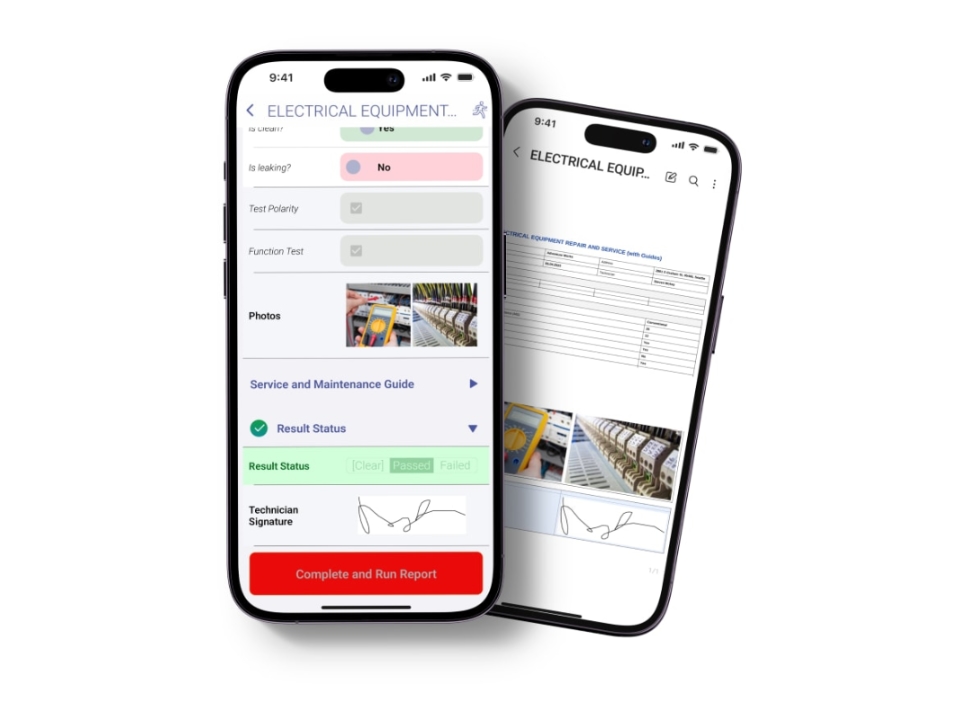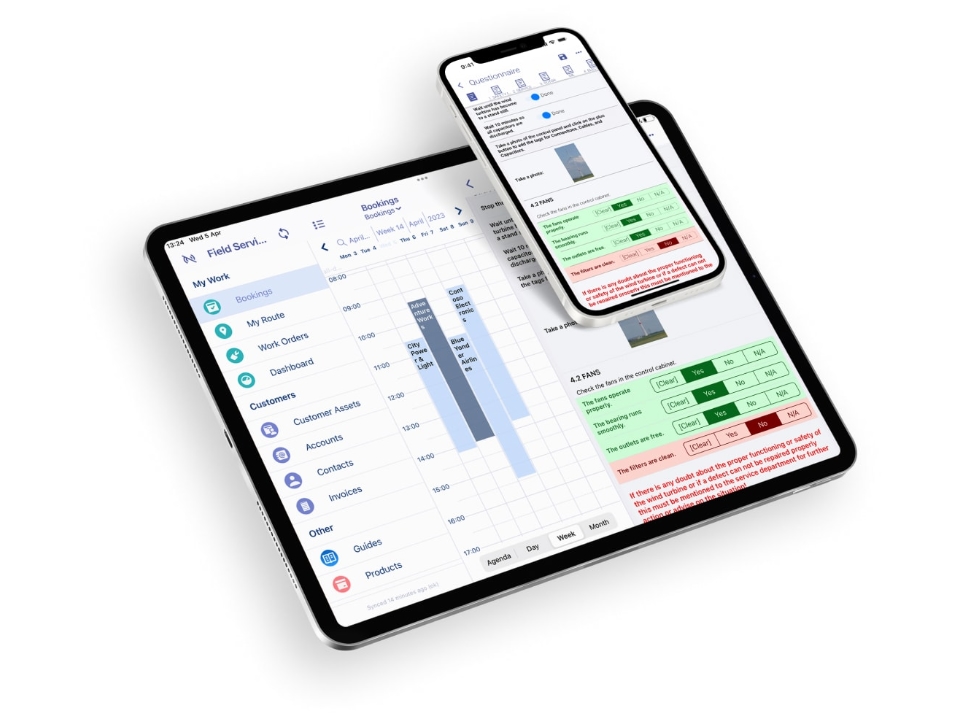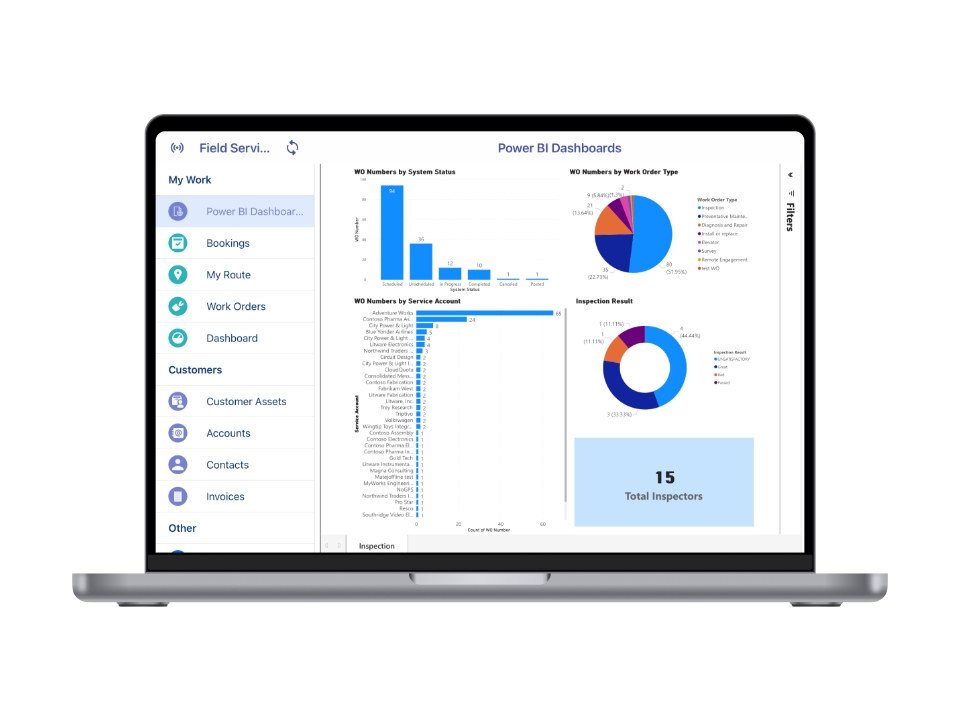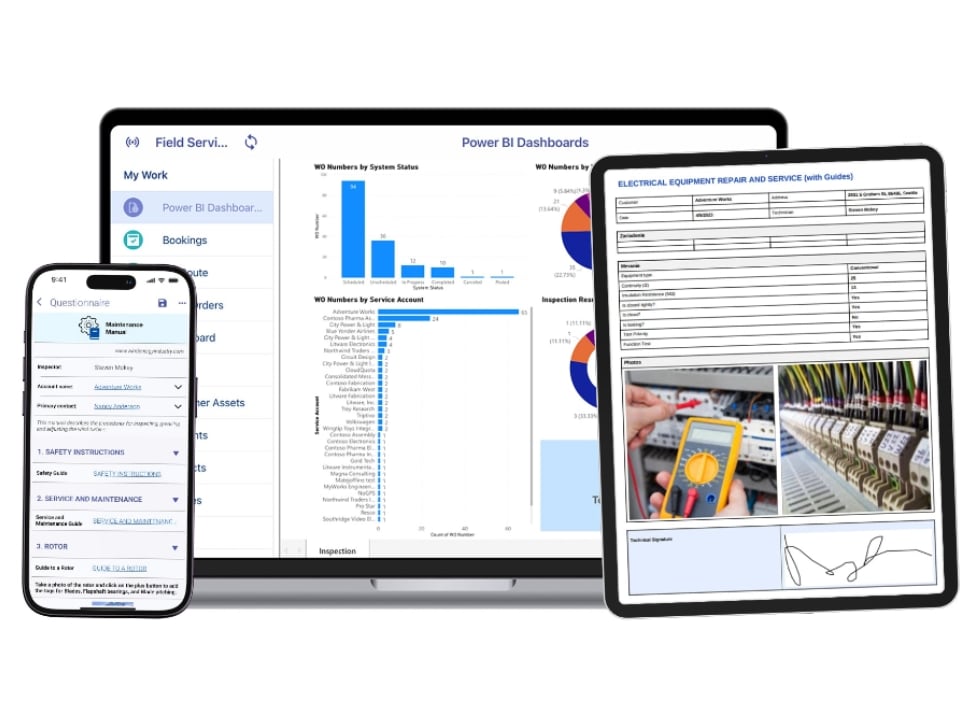Trusted by customers across industries
Delivering tangible results
45%
productivity increase
68%
process optimization increase
25%
customer satisfaction increase
30%
back-office time savings
Achieve more in 3 simple steps
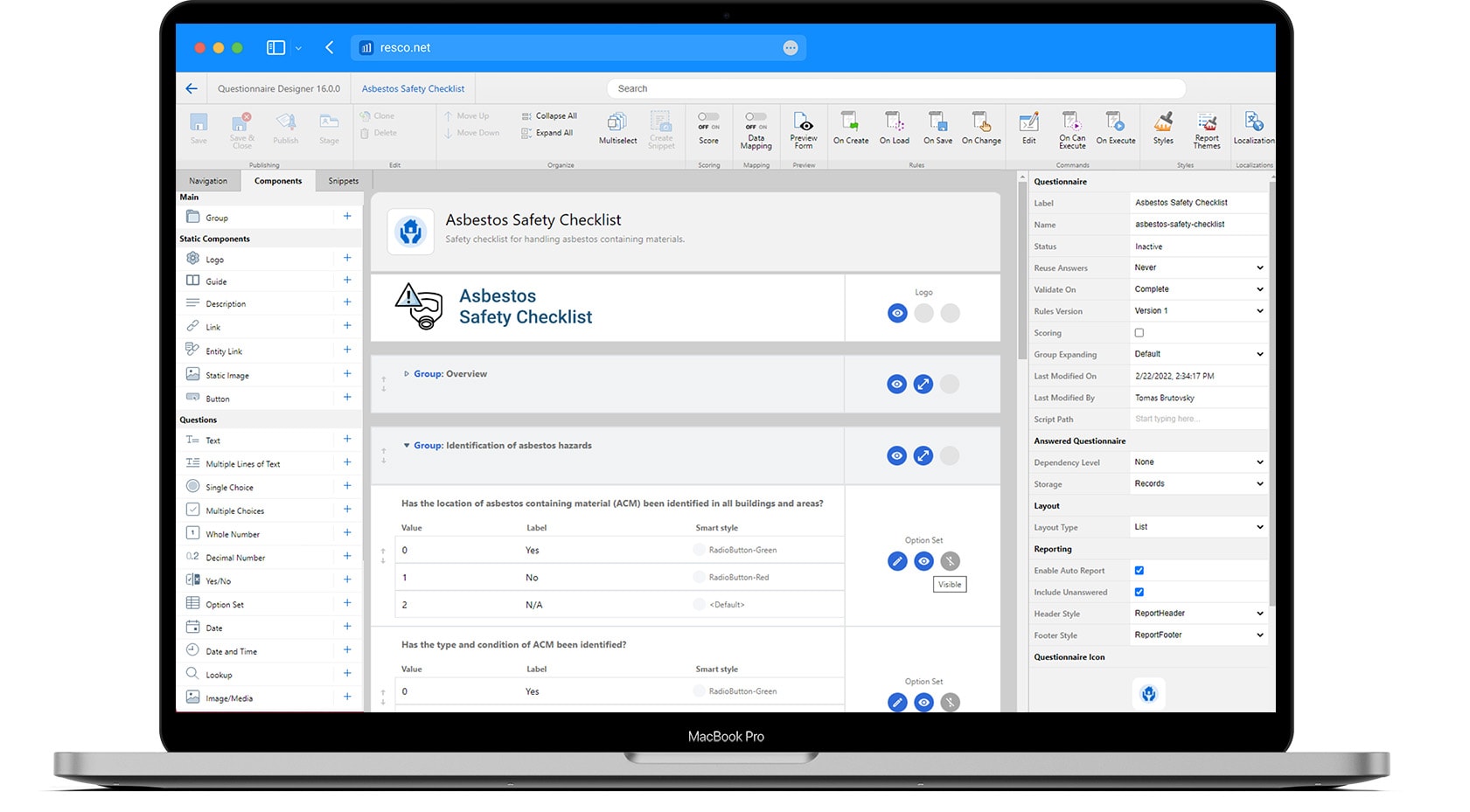
1. Build
Import or create a questionnaire using drag-and-drop interface, add smart questions, design reports, and set business logic without coding.
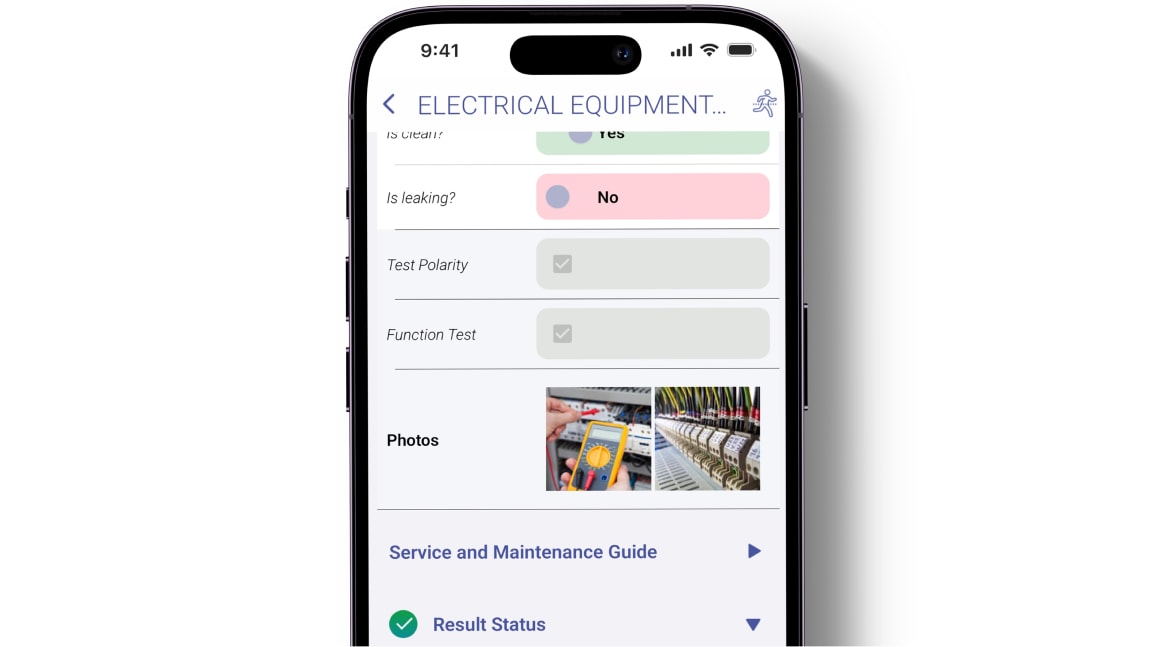
2. Collect
Use the created questionnaire on a variety of mobile devices to fill data, capture photos, make videos, add signatures, notes, and more.
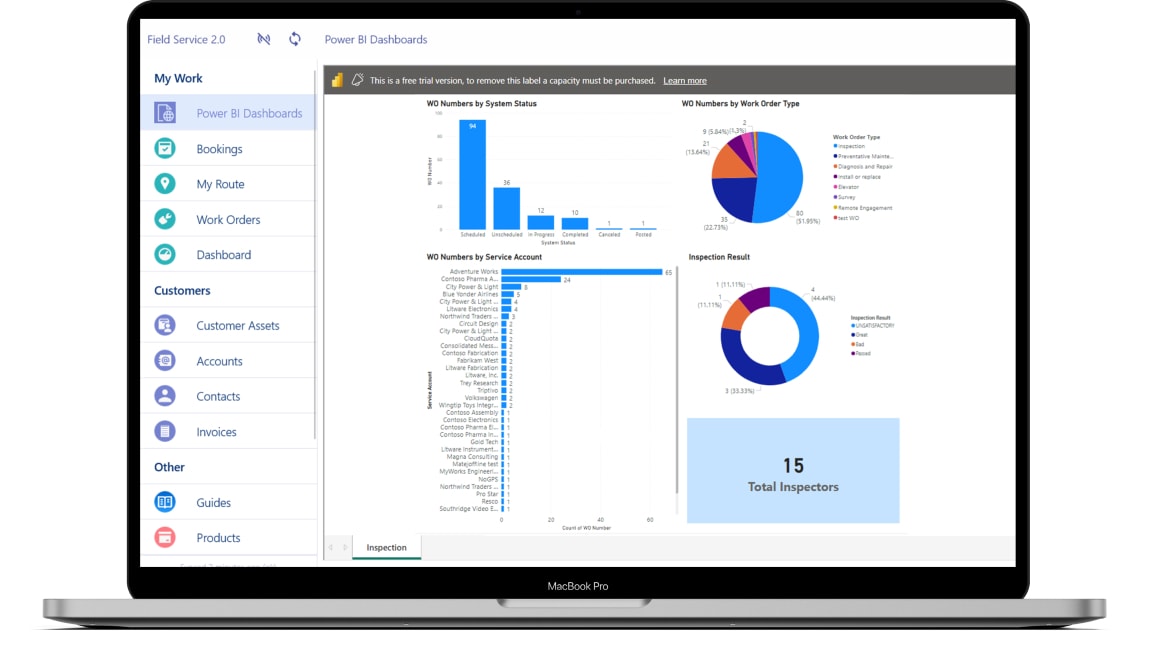
3. Utilize
Sync the inspection app with your database and analyze the data to generate reports, dashboards, alerts, and make data-driven decisions.
Features that make a difference
Native integration
Save time and resources on development thanks to native integration of resco.Inspections with Dynamics 365 and Dataverse.
100% offline functionality
Ensure application performance in the field even with millions of records and complex tables in areas with poor network connectivity.
Fast & versatile sync
Control what is being synchronized and how. Take advantage of advanced sync filters, optimized app storage, and up to 10x faster sync than alternatives.
Questionnaire Designer
Use a simple drag-and-drop editor to create mobile forms with advanced features like business logic, rules, or smart questions.
Report Designer
Attach invoices, photos, signatures and brand your digital reports without coding. Deliver job reports to the back-office teams or customers in real time.
Mobile-first experience
Ensure smooth user adoption with the platform and apps designed with the mobile worker in mind. Utilize the built-in tools for app performance and data security.
Designed to fit your scenario
Mobile Sales
Allow your sales reps to digitize data collection during customer interviews or in-store visits and provide custom reports to clients immediately after the job is done.
Field Service
Capture data about serviced equipment or managed properties and deliver real-time reports to clients. Give technicians the means to use digital instructions and increase first-time fix rates.
Other
Switch from paper-based questionnaires to mobile forms in processes like health & safety control, compliance checks, or surveys. Improve your efficiency in any field data collection scenario.
MS Dynamics 365
Field Service
Sales
Dataverse

iOS

Android
Windows

Web
Mobile
Tablet
Desktop

Smartwatch