-
Show all
News & insights
-
Show all
Product updates
-
Show all
Events & webinars
-
Show all
Business app development
-
Show all
Industry solutions
Newsletter signup
Enter your email to receive the latest insights, guides, and tips & tricks from Resco News.
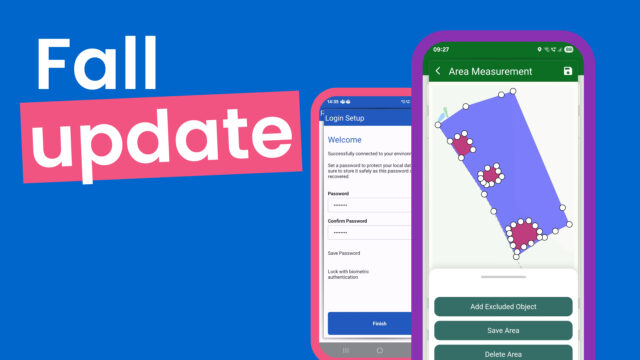




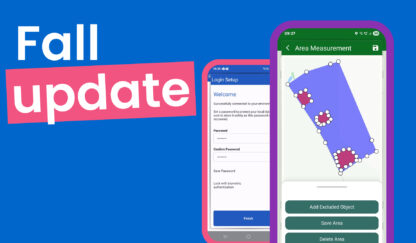
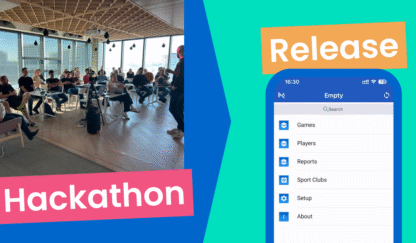
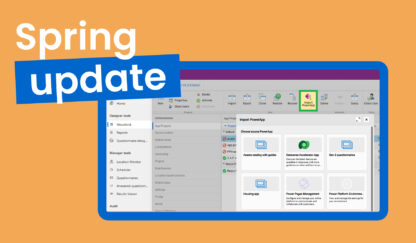
![Master business logic with Resco [Watch our free 4-part masterclass]](https://www.resco.net/app/uploads/business-logic-masterclass-featured-416x243.png)


![Forms on Microsoft Power Platform [5 key takeaways from the latest whitepaper]](https://www.resco.net/app/uploads/forms-on-power-platform-hero-blog-416x243.jpg)




