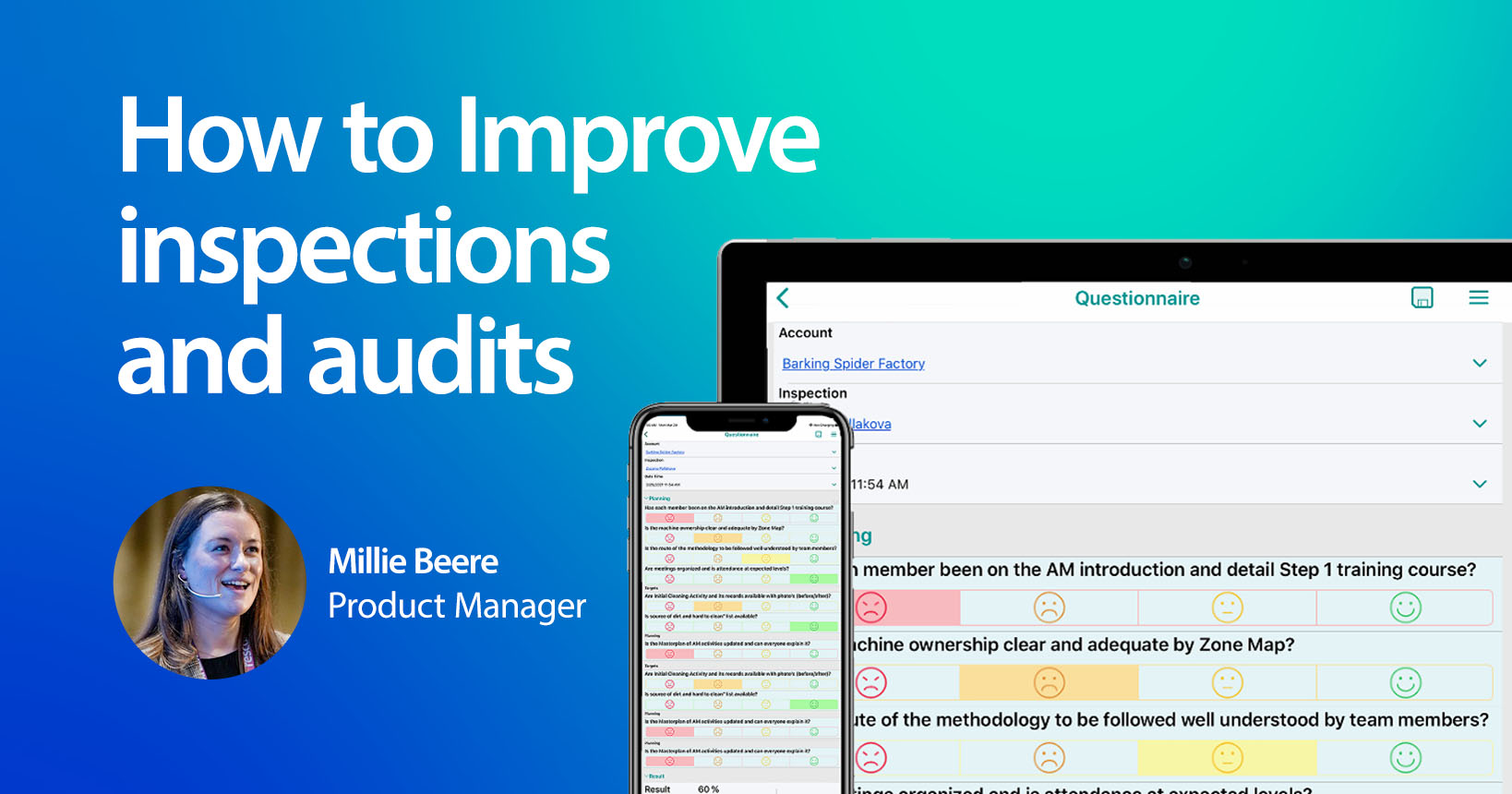Have you ever worked with a client who struggled with ineffective inspections?
HG Technology, a Resco partner that specializes in cloud-based business solutions, has faced a similar challenge.
As a Microsoft Silver Partner, it uses the full Microsoft 365 suite to help clients with digital transformation. The company creates tailored systems that enhance its clients’ business operations. These include inspection software, data and document management, and bespoke applications.
When the HG Technology’s team realized its construction industry client’s workers were still using paper reports during routine inspections, they wanted to help them improve this process. So, they looked for a digital solution.
That’s when they found resco.Inspections.
In this interview, Millie Beere, Product Manager at HG Technology, shares how resco.Inspections improved its client’s inspections process, saving them time and money.
When you looked for a digital solution, why did you choose Resco instead of similar solutions available?
At HG Technology, we primarily use the Microsoft suite to provide cloud-based business solutions. So, when we learned that Resco’s products were also cloud-based and could be integrated with Microsoft applications, we knew Resco would fit perfectly with our company ethos. We saw it had the potential to enhance our client’s operations.
Resco offers an out-of-the-box app that’s ready for implementation. To what extent did you customize it to match your clients’ needs?
One of our main customers is in the construction and aggregate industry. For this client, resco.Inspections didn’t suit the business’ needs straight out of the box. So, we customized existing entities to better store equipment data. Specifically, we wanted to present this information in a Tree format with which client users were comfortable.
How did you go about this customization?
First, we customized the Asset entity so that it was suitable to store equipment data. This primarily involved creating new fields.
We also customized the Tree entity so that it replicated the existing equipment configuration. This meant the equipment was stored in a structure that the users were familiar with. The Tree entity now builds itself and maintains its structure when new equipment data is brought across from an external platform.
To import equipment data into resco.Inspections and constantly keep it up to date, we used Microsoft Power Automate and SharePoint lists. We then integrated them with resco.Inspections. The purpose was to export and store completed questionnaires, inspections, and audits. This way, our client can now view live equipment data from within the Inspections application.
The client can now use the application to access the relevant inspections and reports anytime. This integration works fully automated; the client can extract completed reports and store the PDFs in a SharePoint document library. That can be helpful for future reference and external auditing.
Did you also make any other customizations of the app?
Yes, we have also made several customisations to questionnaire templates to help our clients get the most out of their inspections. For example, we have implemented ‘Fault Notifications’, which notify the managers on the client’s side when an inspector picks up on an issue on-site. This notification informs managers of the fault, its location, and whether it has been resolved.

In addition, we have also implemented calculated fields, as inspectors often need to enter a range of measurements. Thanks to our customized rule, the questionnaire generates an average of these measurements.
You mentioned integrations with Power Automate and SharePoint. Have you integrated resco.Inspections with any other Microsoft applications?
Being a Microsoft Silver Partner, we’ve encountered a few scenarios where a client has benefitted from such integrations. Apart from integrating Power Automate and SharePoint, we have also implemented a Microsoft Power BI dashboard directly into resco.Inspections.
Our client wanted to view department-specific data at the drop of a hat. It included data such as how many inspections have been completed in the current month, which pieces of equipment have been inspected, and so on.

In our solution, the Power BI dashboard uses the data stored in Resco to provide interactive and drill-down dashboards. This integration allowed our client’s users to manage their team’s performance quickly and effectively.
As a result, our client’s data is more secure and easier to navigate. It also prevents users from having to sort through large amounts of information to find what they are looking for. And we can choose which users can view what data. These are just a few benefits of being able to create unique app configurations.
To better understand your clients’ context, can you tell us more about their industries, use cases, and how the solution helps them?
As I mentioned, we have worked with a client from the construction and aggregate industries to implement resco.Inspections.
Before implementing Resco for this client, its users conducted routine inspections using pen and paper. They often couldn’t find the time to create digital copies of these inspection reports, which resulted in misplaced inspections.
Going digital has allowed our client to run inspections from the users’ mobile devices. They can do so anywhere, anytime, and whether they are online or without access to the internet.
We also learned that the aggregate industry experiences routine external audits.
For these audits, they must provide data from their routine equipment inspections. But as inspectors often lost their paper reports with no digital copies, they couldn’t always provide auditors with the data they required.
After implementing resco.Inspections, and integrating SharePoint, all their digital inspections are exported and stored in SharePoint automatically.
Can you give an example of any quantifiable benefits that using Resco solutions brought to your client?
Before going digital, our client’s inspectors used to spend several hours a week in the office typing up their paper reports. Sometimes this didn’t get done, and the process was incredibly time-consuming.
Now, they’re able to save that time, as they complete inspections much faster. Plus, the inspections are more likely to be done. Their work is much more efficient.
Which Resco features do your customers find most useful?
We have found the Tree entity to be very beneficial to the aggregate industry. Our client users store their equipment in a system called SAP, so they appreciate we have been able to replicate this structure in resco.Inspections. Now, inspectors can follow the familiar layout to find the piece of equipment they are inspecting.
Thanks to the Tree structure, inspectors can easily find the questionnaires associated with each piece of equipment. That’s another feature we have found useful. It avoids incorrect inspections being conducted, saving the users valuable time.
Being able to capture an image when inspecting is also very beneficial. Now, when an issue arises, inspectors can just take a picture and tag the image with the relevant information.
As users usually take images when an issue occurs, we have also set up a notification system informing managers of any faults that arise. As a result, the client can now resolve faults quicker and with less machine downtime.
You just mentioned a few of your clients’ favorite features. What are the best features from your point of view?
Firstly, the ability to create department-specific app projects means users don’t get overwhelmed. They only see relevant inspection information. This is both secure and timesaving.
Secondly, being able to set up notifications is another important feature. The main purpose of conducting inspections is keeping on top of what is or isn’t working. That’s why being able to notify certain members of the team when a problem occurs means issues get resolved much quicker.
Thirdly, we’ve found that inspectors are often without internet access throughout the day. Therefore, being able to access inspections whilst offline is very beneficial. It increases the likelihood of inspections being conducted.
Do you plan to further scale your Resco solution or try other Resco products in different scenarios in the future?
Absolutely. We are always looking for new Resco clients and hope to expand our skill-set as we go. In 2021 we branched out and started networking in the Middle East—we see great potential and hope to expand our clientele in this industry.
Would you recommend Resco to other companies?
I would recommend Resco to businesses that conduct inspections regularly. Especially to those who haven’t yet digitized their inspections.
By working with a Resco partner, implementing the solution can require only minor work. It can help businesses conduct inspections anywhere, anytime, from their workers’ mobile devices.
To hear more stories about how to integrate Microsoft business solutions with Resco mobility, register for the resco.NEXT 2023 – a community event bringing together domain experts & professionals, including Power Platform enthusiasts, developers, and business specialists.