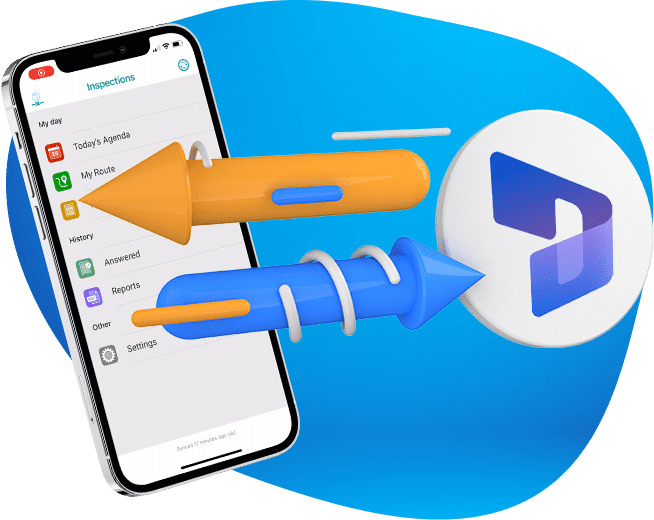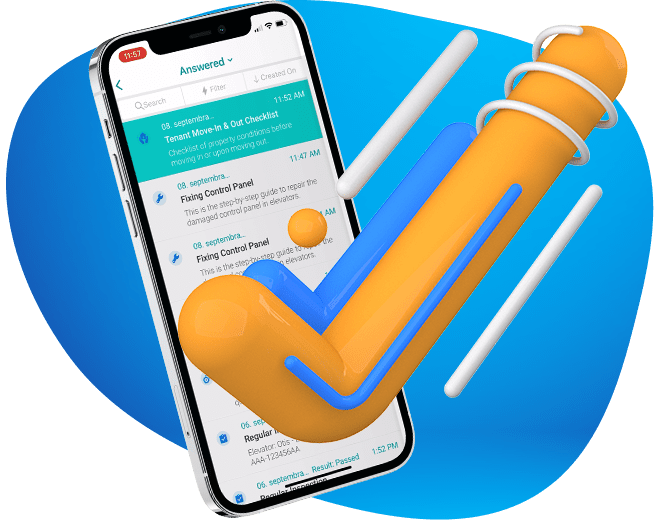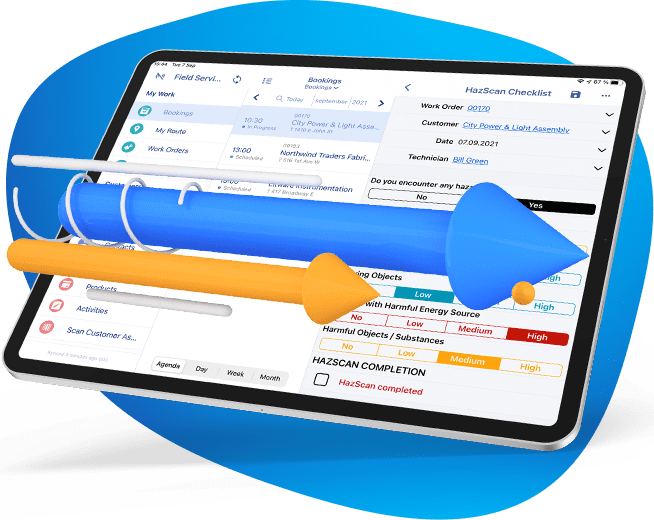Trusted by customers across industries
Why choose Resco Field Service 2.0
Key advantages
Offline-first DNA
When we say offline, we mean it. Don’t worry about limits – ensure application performance even with millions of records and complex tables.
Superior Sync
Control what is being synchronized and how. Take advantage of advanced sync filters, optimized app storage, and up to 10X faster sync than alternatives.
Mobile-first Design
Our platform, apps, and customization options are designed with the mobile user at the forefront. So are the tools for app performance and data security.
Resco community
Our team provides unparalleled customer support and develops requested features at lightning speed, giving your business a competitive edge.
Supported Devices
No matter what devices your technicians use, it just works. Field Service 2.0 runs on desktops, mobile, smart watches, iOS, Android, and Windows.
Valuable Integrations
Resco connects seamlessly with various third-party solutions. It helps customers save time, money, and expensive storage space.
Sharepoint
OneDrive
Exchange