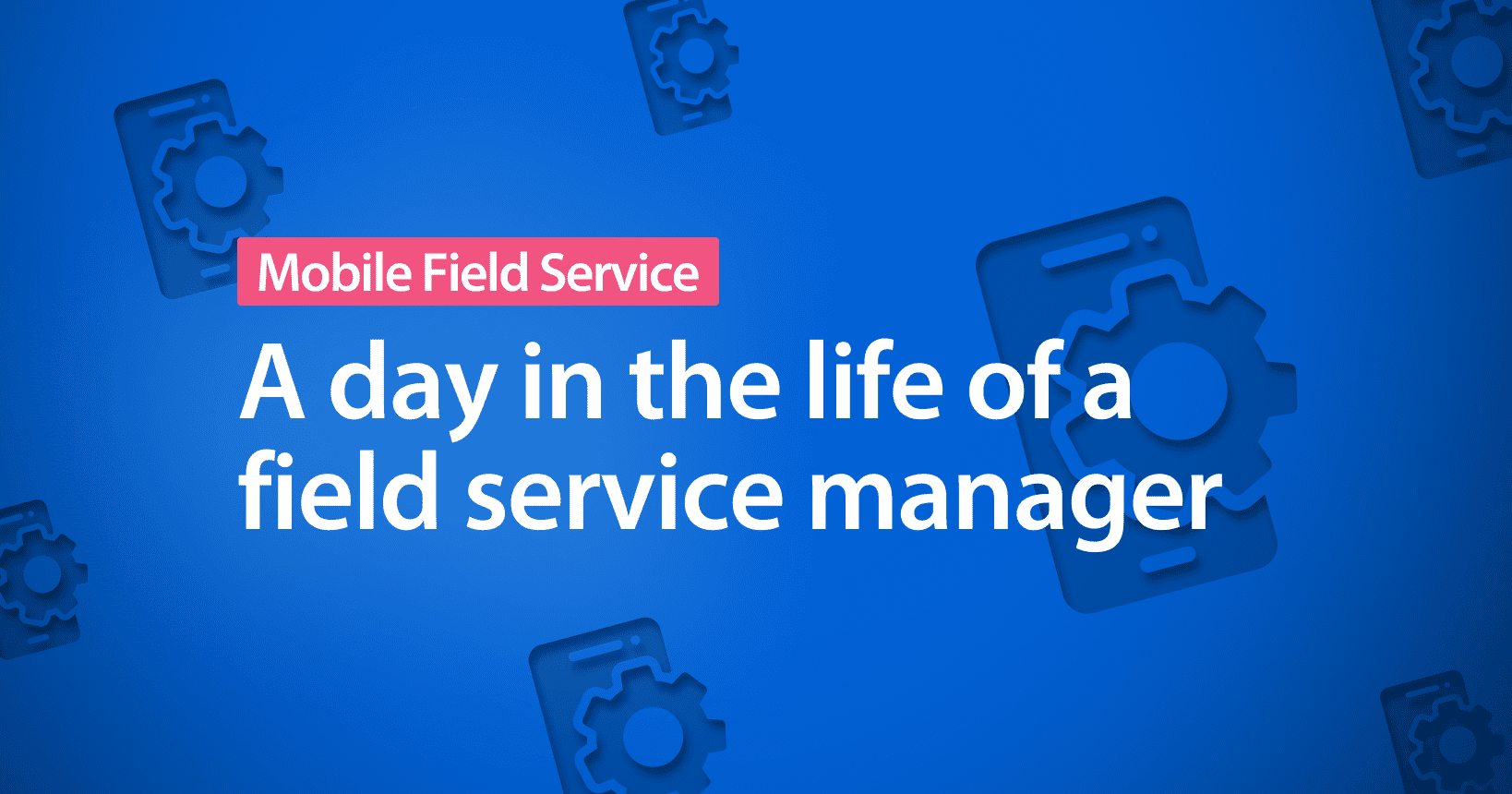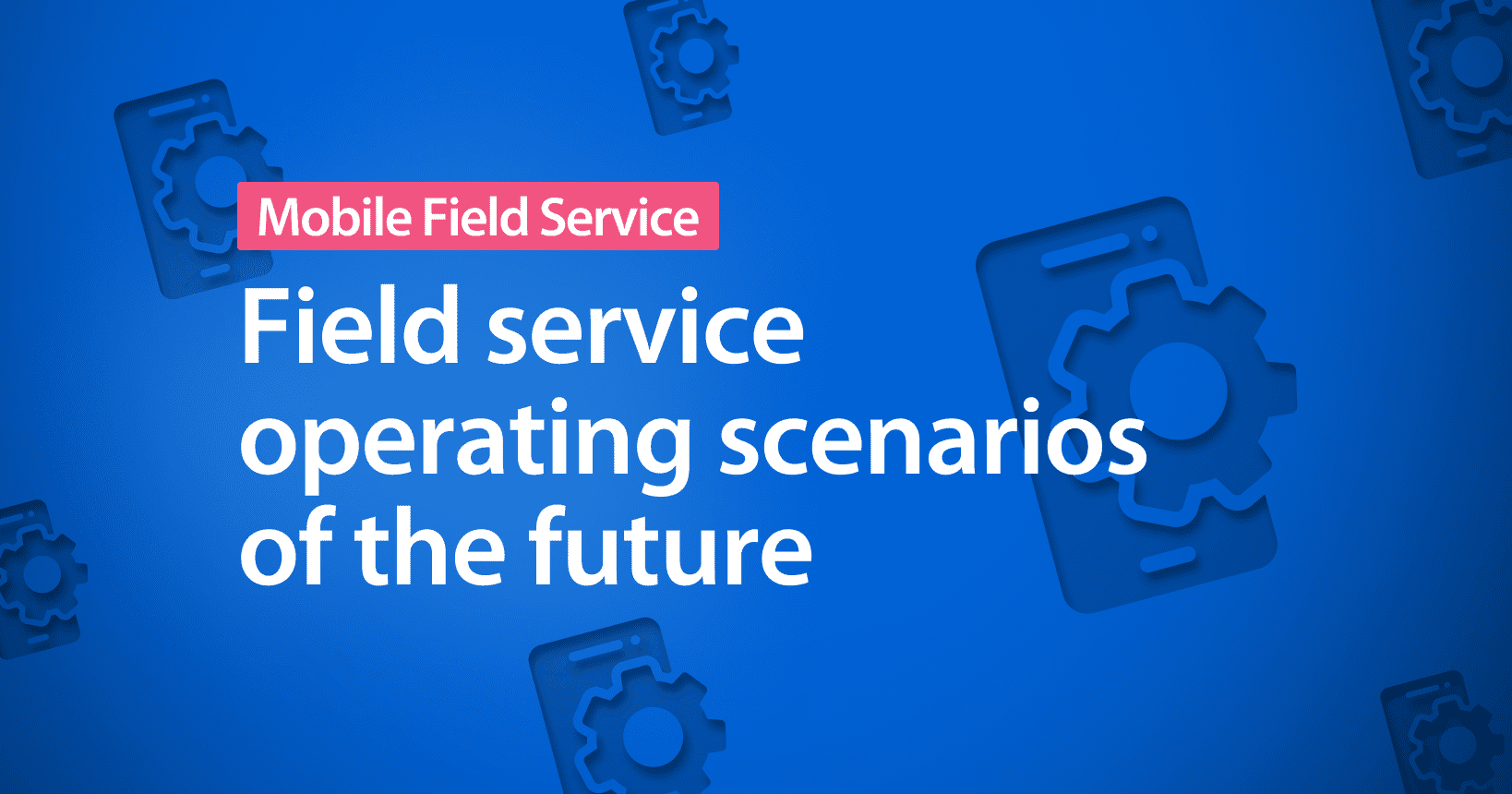We walked you through a typical day in a field service technician’s life utilizing our Field Service 2.0 solution in a previous article. Today, we’re going to look at the same process – but from the point of view of an elevator maintenance company’s Field Service Manager.
Wherever the work takes us
It’s Monday morning, and I just arrived at the office. The technicians are already on their way to their first appointments of the day. I open Resco’s Location Monitor and turn on the live location tracking (Live View) to see where they are. Here, I can see their exact location at any given moment. I can also see the exact time of their arrivals, how long they worked at a customer, and when they left for their next appointment.
And I can see not only my technicians’ current and past locations. Time Shift also shows their upcoming destinations and expected progress at those appointments.
Knowing where my field technicians are helps me deal with unexpected inquiries and concerns faster and more effectively. For example, in case of an emergency, I can immediately see which technician is the best fit in terms of location and competence and assign the task accordingly.
When time is of essence
Next up, I’m going to plan and distribute the work orders for the following day. I schedule the appointments in Microsoft Dynamics, as Field Service 2.0 tools are fully integrated with Dynamics 365 Field Service. Information flows seamlessly between Resco’s Location Monitor, Automatic Dashboard, and the Resco mobile app utilized by the field technicians.

After I’ve finished assigning work orders for the next day, I review the schedule carefully. I want to assign a more experienced technician to one of the jobs, so I drag and drop the appointment to his agenda. So far, it’s smooth sailing. The technicians are working through their visits, and I already finalized tomorrow’s schedule.
Overcoming unexpected obstacles
Then suddenly, I get a call from a customer. They have an emergency. They own the tallest building in the city, and one of the elevators got stuck with several people in it. We need to handle this fast.
With Location Monitor’s Live view, I see which technicians are the closest to the scene. But even though Jimmy is just a few blocks away, Tim has way more experience with this elevator type. I quickly check Tim’s location. Unfortunately, he’s at a client out of town, and every minute matters right now.
I decide to send Jimmy there, so I assign him the task which pops up on his phone. Meanwhile, I also notify Tim and ask him to help Jimmy via Houston AR video calls, the Resco mobile app’s AR video call feature. While on the call, Tim can draw instructions into the shared screen, guiding the less experienced Jimmy through the entire repair. At the end of the day, it’s all about teamwork.

The endless quest for improvement
At the end of the day, I check the Automatic Dashboard to review the progress and job development. And I can also go through related questionnaires in the Results Viewer. I can filter the results based on various criteria, such as:
- Duration – To see how long it took to fill out an entire questionnaire or an individual question.
- Status – Review tasks that have been assigned, completed, or are still in progress.
- Questions – Looking for the answers to a specific question, I can easily filter the results based on individual questions.
- Customer – To see what activities were carried out at a given customer throughout a specified time period.
- Field technician – To check out the work of all my workers using the mobile app.
- And many more
These insights allow me to plan the work for my team more effectively and make informed decisions.

Before turning off my computer, I check if there are any upcoming work orders or unresolved issues one last time. Everything looks good, and I’m heading home with another day full of exceptional service and happy customers in the books.
Up your game with Field Service 2.0
Learn more about Resco’s Field Service 2.0 for Dynamics 365 at the official product website and start your free trial.
And If you have any questions regarding this blog post or the solution in general, reach out to our field service experts anytime.