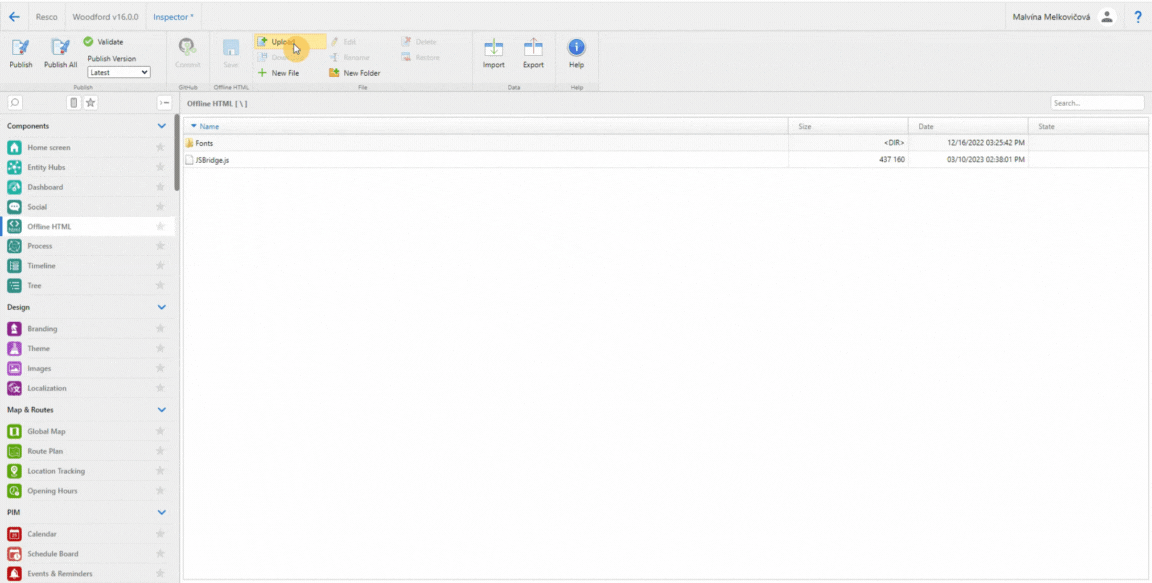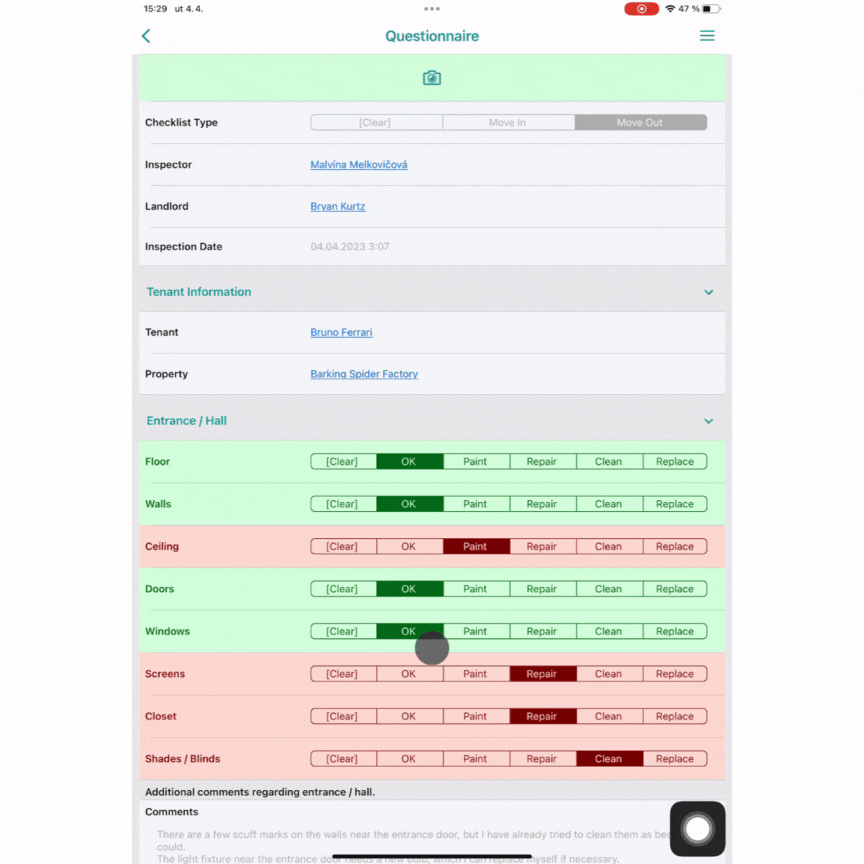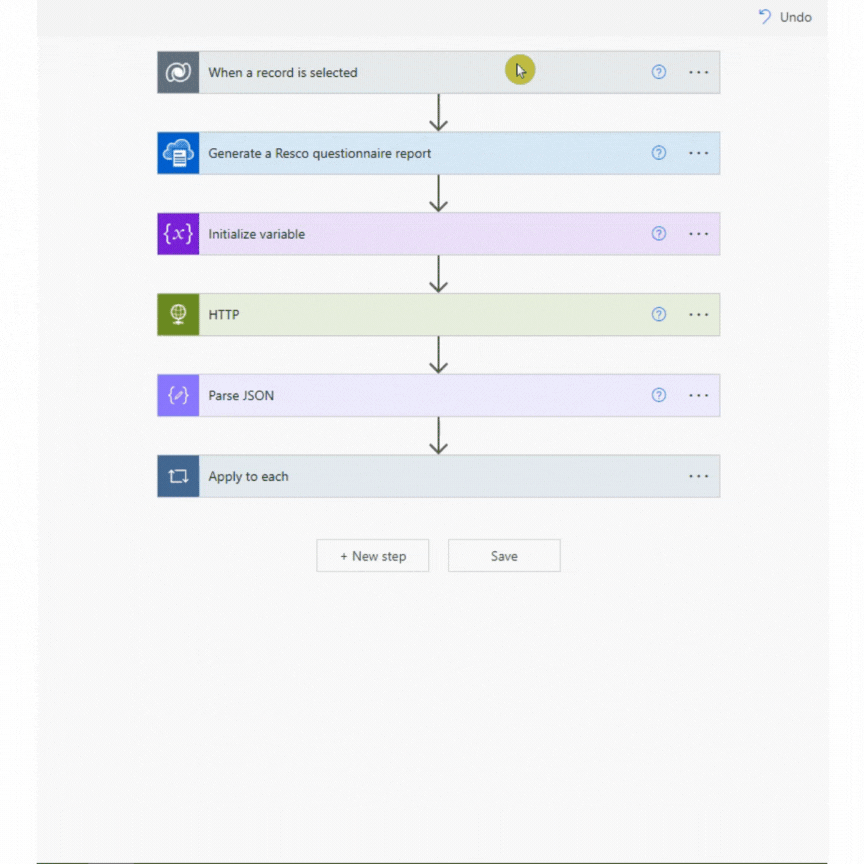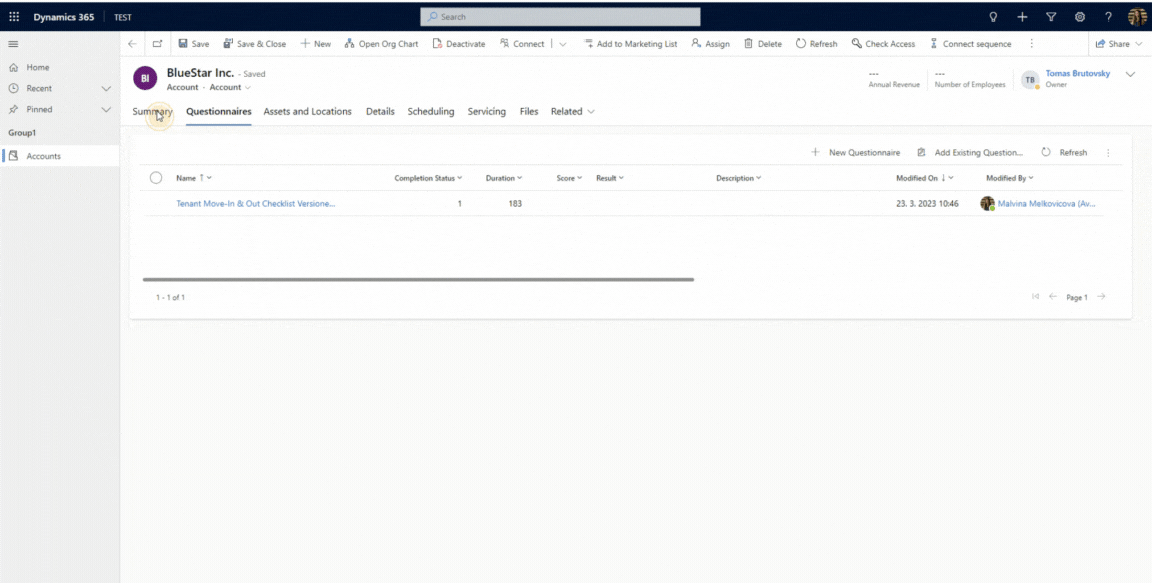ChatGPT is all over the place, and you’ve surely come across some posts, videos, or news presenting its capabilities. But while these mainly focus on helping programmers, writers, or marketers, we wanted to explore AI’s value for a less tech-savvy and more mobile community — service technicians and inspectors.
In this blog, our Product Consultant Malvína Melkovičová showcases how ChatGPT and Resco can help automate complex reporting and improve customer experience.
“As a biomedical engineering student, I have always been fascinated by the conjunction of the human brain and technology. At that time, I couldn’t say how I would be able to directly apply my passion for AI simulations in the CRM world. But today, here I am, using the ChatGPT AI model to leverage work processes for mobile and office users,” remarked Malvína.
With the dawn of ChatGPT and significant improvements in the availability of AI capabilities, Resco’s product consulting team wanted to use its power to create a simpler mobile experience.
They’ve chosen the generation of report summaries as a process that can be improved by connecting these technologies.
“The goal was to help workers and managers create report summaries without having to spend time getting through them manually or converting unreadable data into a much more presentable form,” Malvína explains.
To achieve that, the team worked on solutions for two different scenarios:
- Integrating ChatGPT directly in the resco.Inspections mobile app
- Integration in Dynamics 365 leveraging the new Resco Reports Power Automate connector
Reports and AI Summaries in resco.Inspections mobile app
To simplify the lives of service technicians, inspectors, sales reps, and other frontline workers, Malvína started by creating a custom command in the Questionnaire Designer.
This command can be added to any questionnaire template in resco.Inspections and will enable mobile users to initiate ChatGPT from the app.
The command contains an offline JavaScript file with coded logic linked as a script path to the corresponding questionnaire.
With this setup, once in the field, a mobile worker can complete the selected questionnaire with a button containing the custom code. Let’s call it AI Summary in our case.
Malvína explains what happens in the background after a mobile worker initiates AI Summary in the app:
- The app sends an HTTP request to ChatGPT containing a prompt and body of the submitted questionnaire.
- The AI model generates a short inspection summary with proposed action points.
- Then, an email app opens, and the ChatGPT’s report summary is prefilled into the email body. The questionnaire report is also attached.
Thanks to this workflow, the mobile worker now has an instant email draft with all the report insights at hand.
“From there on, it’s easy to add a personal touch and send the report directly from the mobile app to the manager or customer. This saves time preparing the summary and ensures a clear understanding of the inspection status and needed actions.
The quick and concise report provides a great opportunity to improve customer service and enhance the overall customer experience,” Malvína adds.
The solution for Dynamics 365 office users with Resco Reports Power Automate connector
Mobile workers aren’t the only ones that create and work with reports. To enable office users to leverage AI report insights, the Product Consulting team took advantage of Resco’s latest update with a new powerful way of creating reports directly in Dynamics 365.
“First, we created a Power Automate flow triggered when a questionnaire record was selected. Then we used our Resco connector for questionnaire reports to generate a PDF annotation.”
This data is sent as an HTTP request to ChatGPT with the prompt and completed questionnaire.
The AI model generates a report summary, which is added to a new email activity regarding the questionnaire’s parent account.
The admin, or whoever works with data in the backend, can edit the email body and questionnaire summary from the ChatGPT response.
When finalized, the email with the report and summary can be sent directly from Dynamics 365.
Backend admin can gain and send out insights directly from the web app to save time for mobile workers.
The summary includes proposed action points, allowing them to prioritize tasks and address critical issues first.
Additionally, the summary can be linked to other CRM data, such as meeting suggestions, annual customer reports, prediction of future orders, etc.
AI and Resco making the lives of mobile workers and managers better
By automating the report summary generation process with AI, mobile workers can save time as they no longer need to analyze reports manually and can send the insights directly to the office.
At the same time, this ensures managers have access to accurate and up-to-date data and insights, enabling them to make informed decisions quickly.
“As a product consultant, it is exciting to see the positive impact these projects can have on our customers’ day-to-day operations, and I am looking forward to exploring more possibilities that AI can offer in the future,” Malvína concludes.
The digitization of mobile work experiences has lagged behind the office since computers became a thing. Now with the next frontier of technology upon us with AI, Resco will continue to focus on bringing AI to mobile workers in practical, meaningful ways. Stay tuned for more.
If you’d like to learn more about enhancing your apps with Resco and AI, reach out to your account manager, send us an email at sales@resco.net, or use our contact form.