Workforce support
Enhance workers´ performance and skill sets
Straightforward step-by-step guides
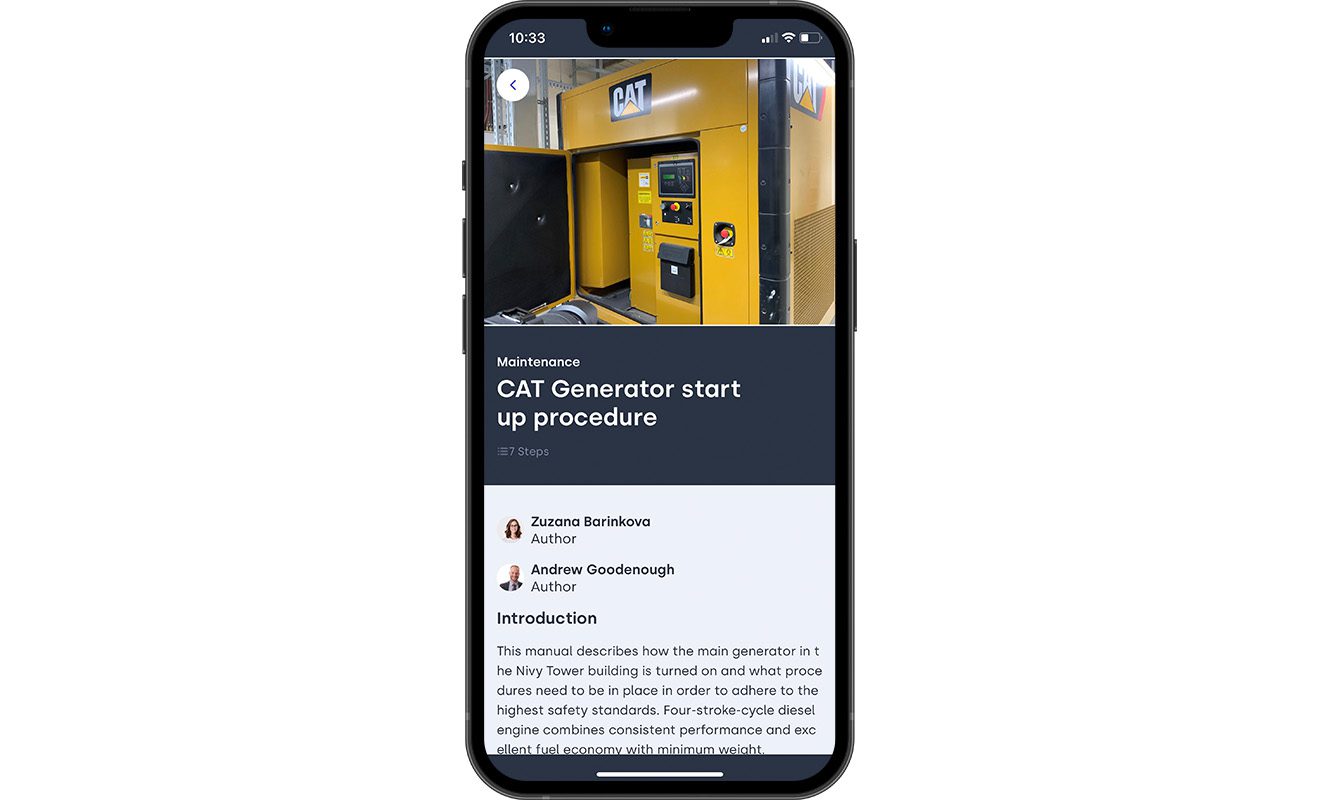
Standardized work instructions using digital media such as PDF, images, and annotations support autonomous problem-solving and on-the-job learning. The offline mode grants workers access to all downloaded documents even without internet connection. Warnings and notifications keep workers up to date with the situation in the field and on the shop floor.
Quick QR code equipment identification

QR code scanning offers technicians quick identification of the equipment or a link to a particular guide with necessary information. Automatically generated, printable QR codes make it easy to brand any equipment for faster access to expertise.
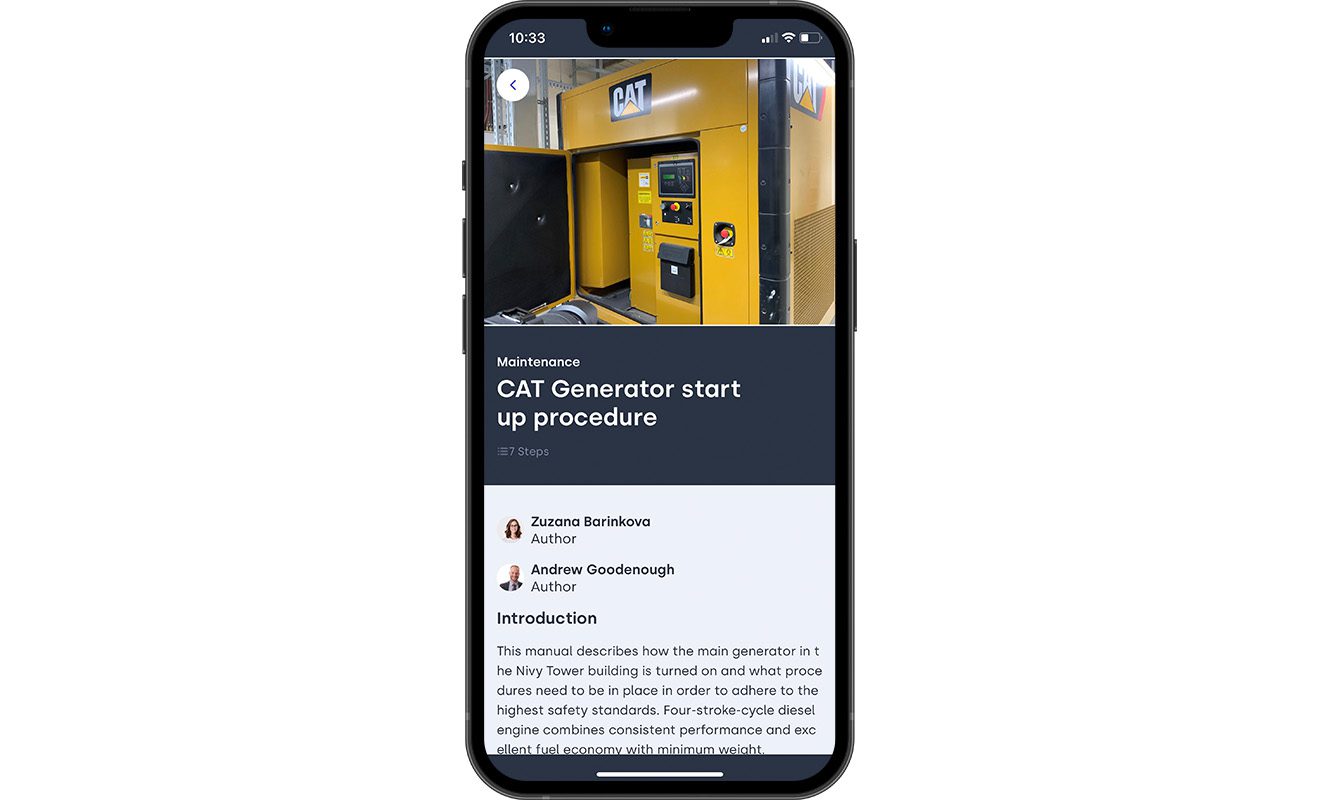


Knowledge flow
Capture, standardize, and share knowledge across organization
Knowledge harvesting
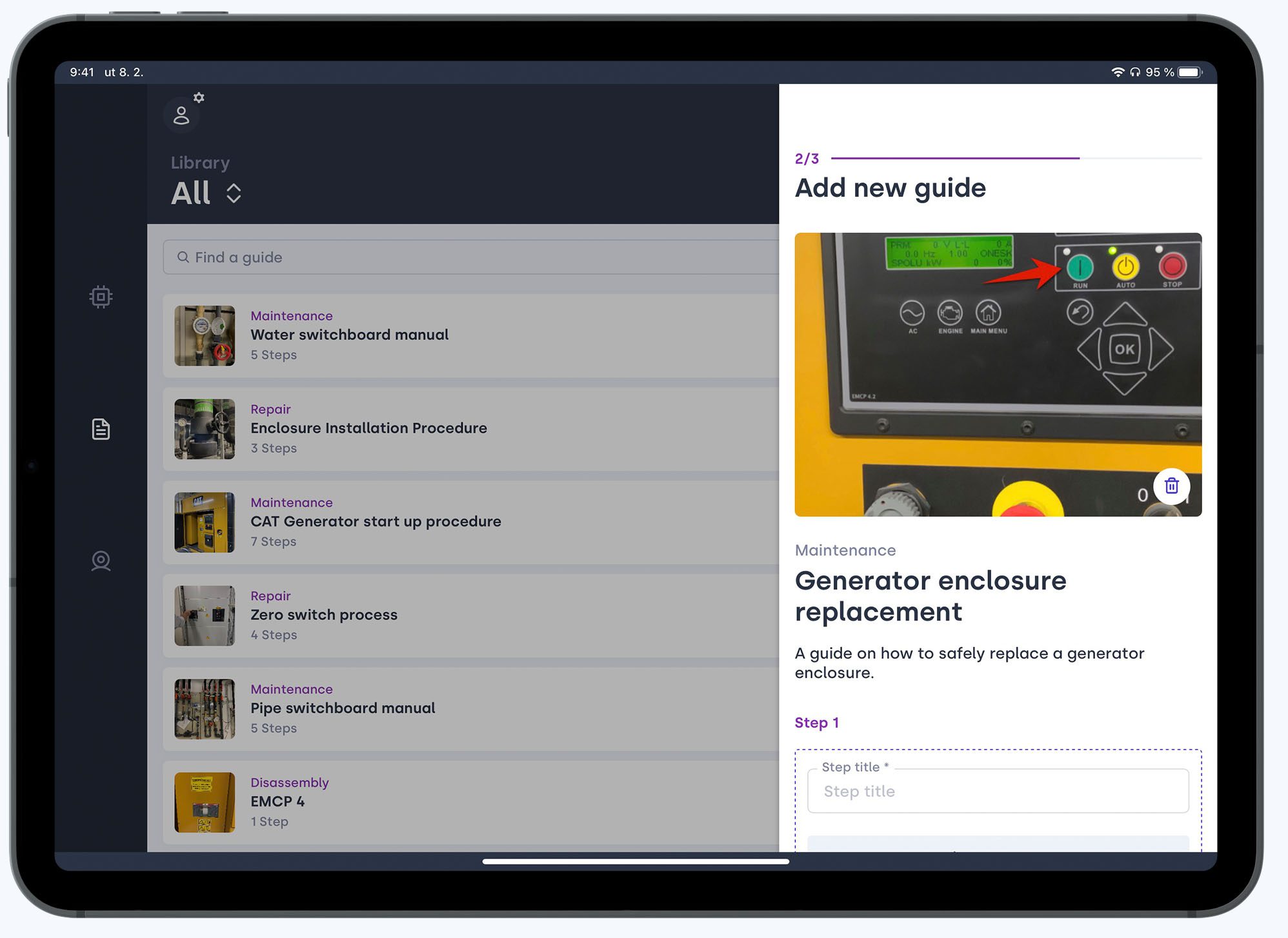
Capture tribal knowledge and the best practices from senior workers right in the field. Technicians can document each step of their tasks on a mobile or tablet by inserting simple text, visual content, and annotations.
Knowledge distribution
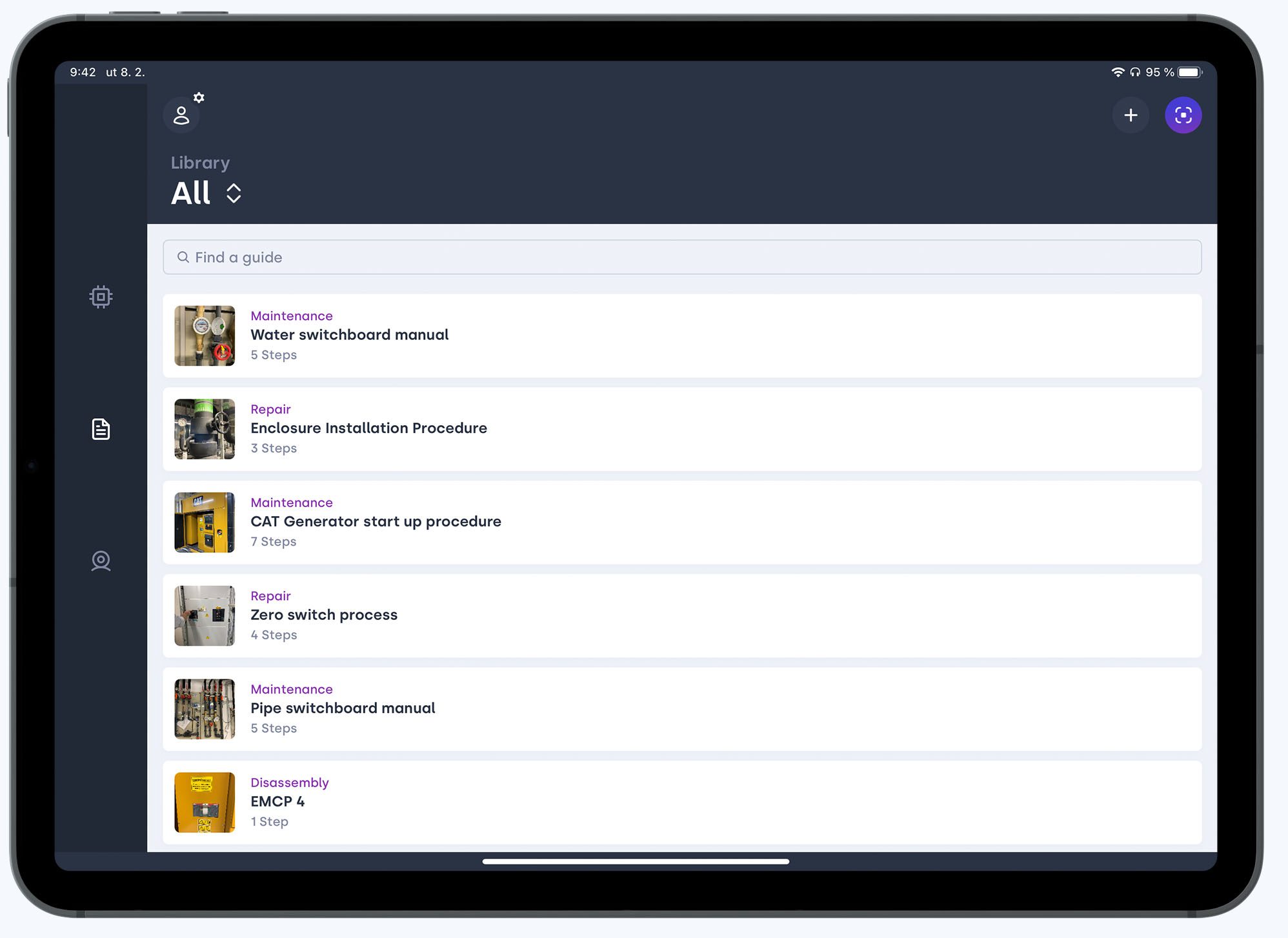
Standardize collected knowledge and create digitized, accurate, and easily updatable guides. Decentralize it throughout organization and apply in practice to continuously improve training and operation processes. Use associated tags and categories for a better user experience.
Guides feedback & ratings
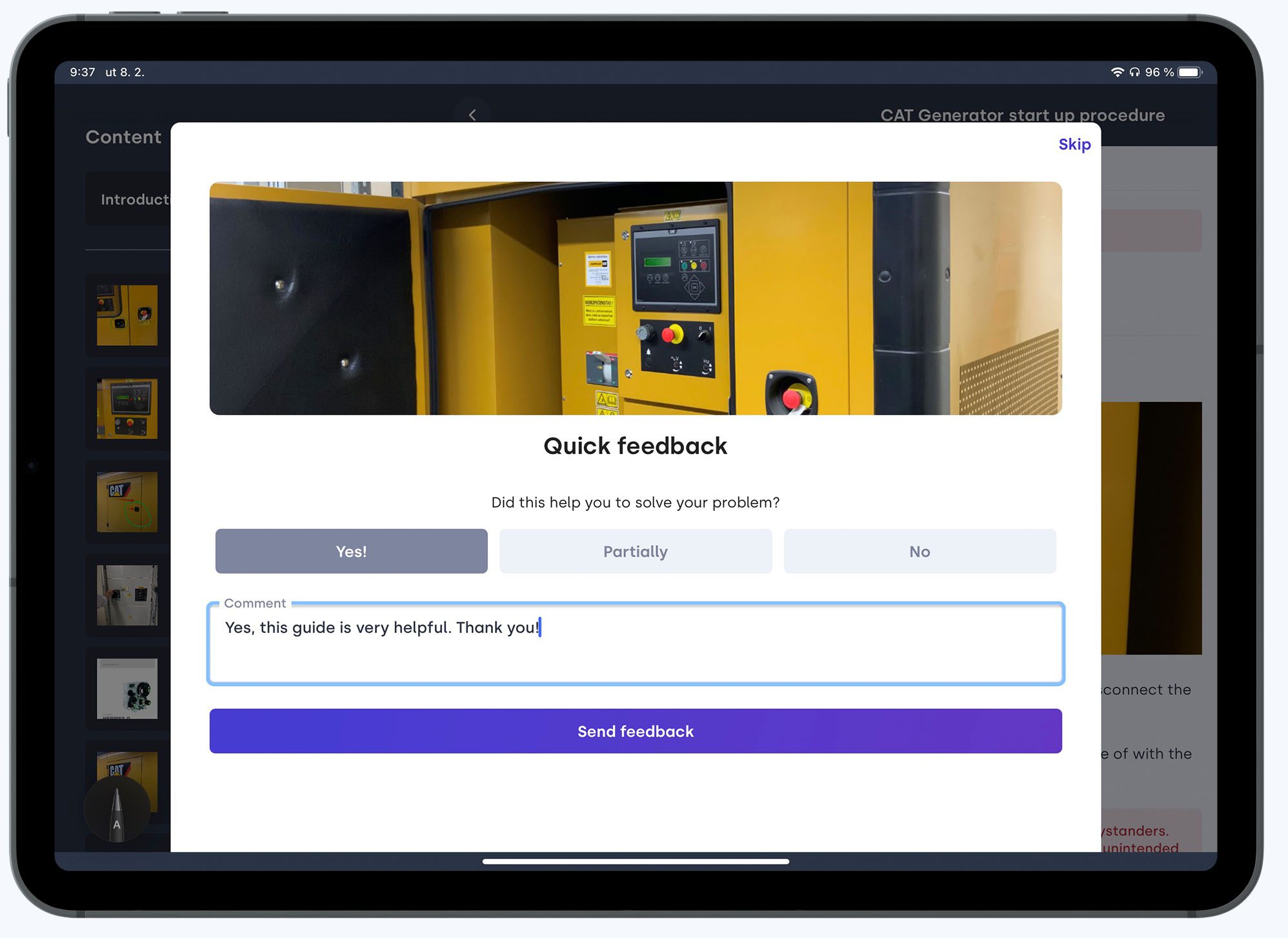
Keep content relevant by collecting feedback and rating of guides from workers. Knowledge manager can decide whether guide was helpful & identify and edit outdated, missing or incorrect information.
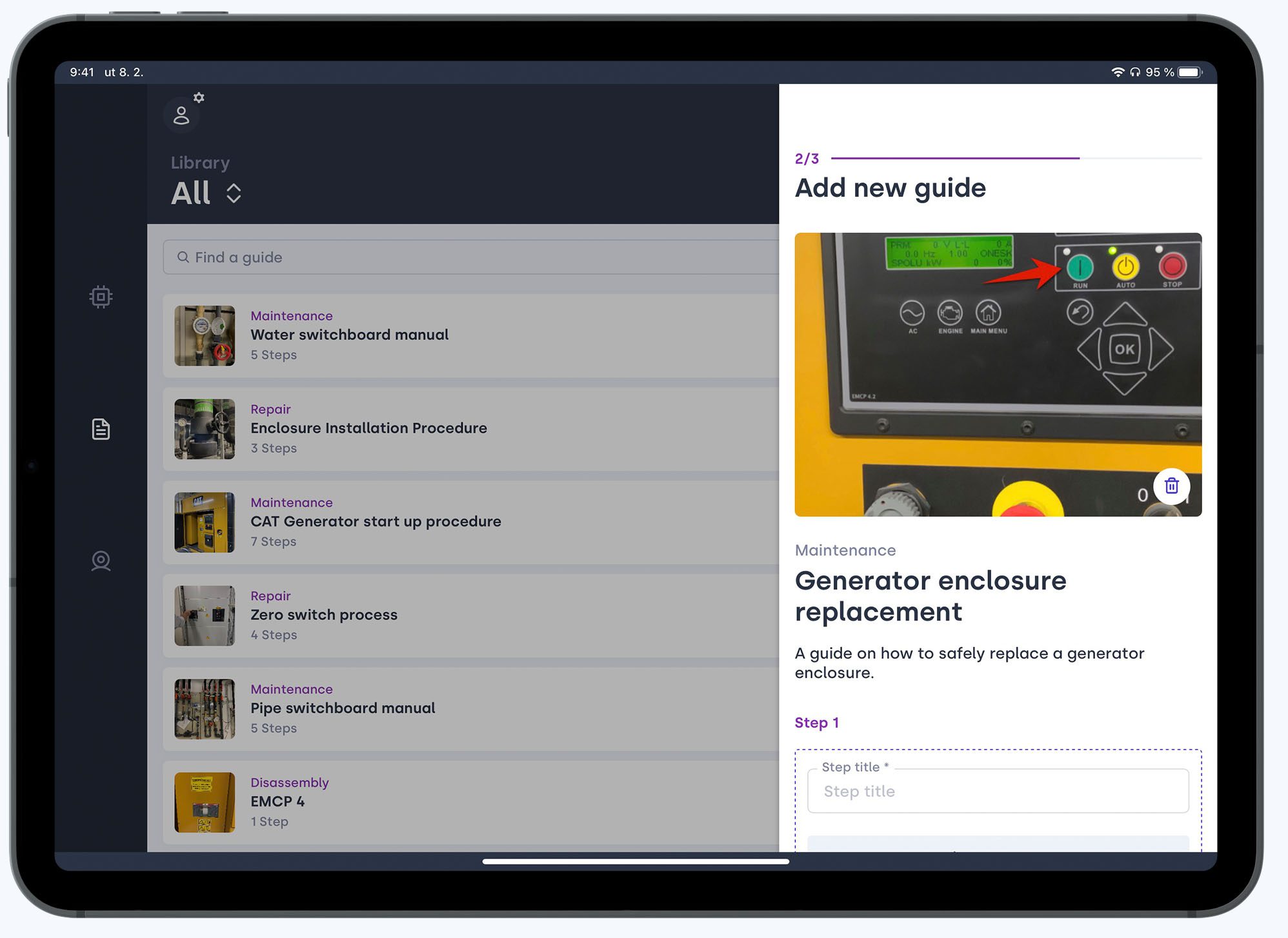
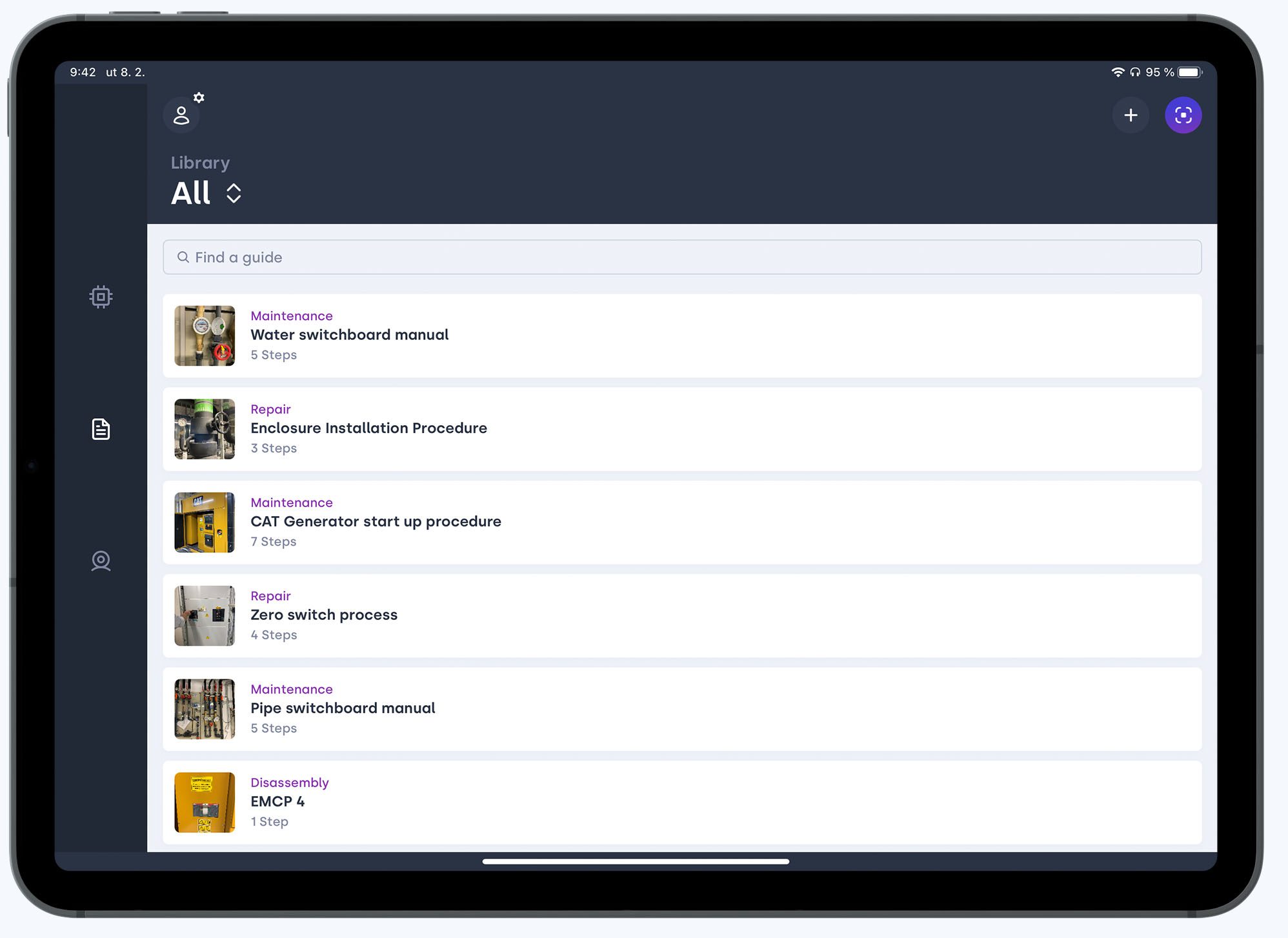
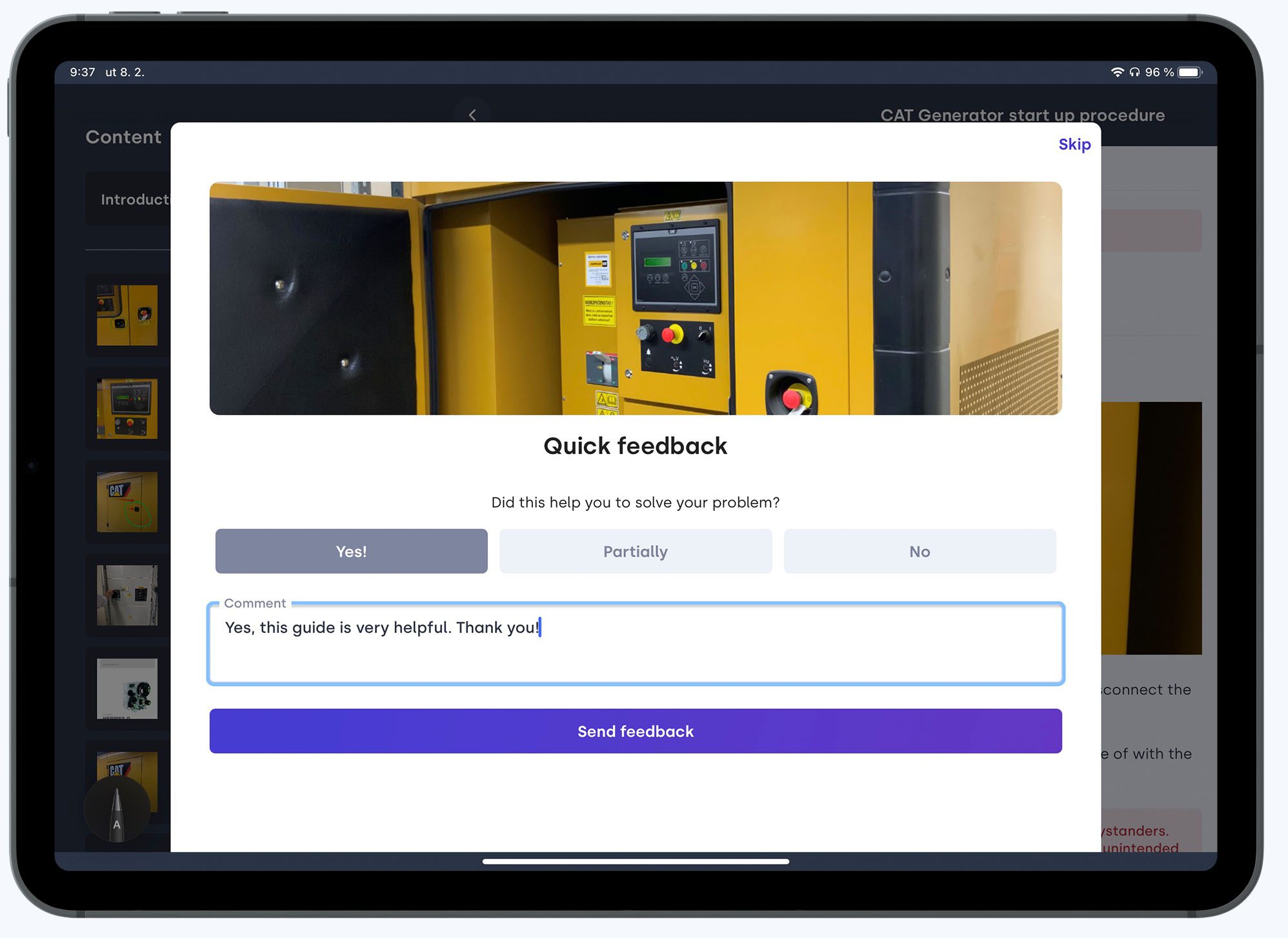
Back-end management
Customize organization of your know-how
Asset database
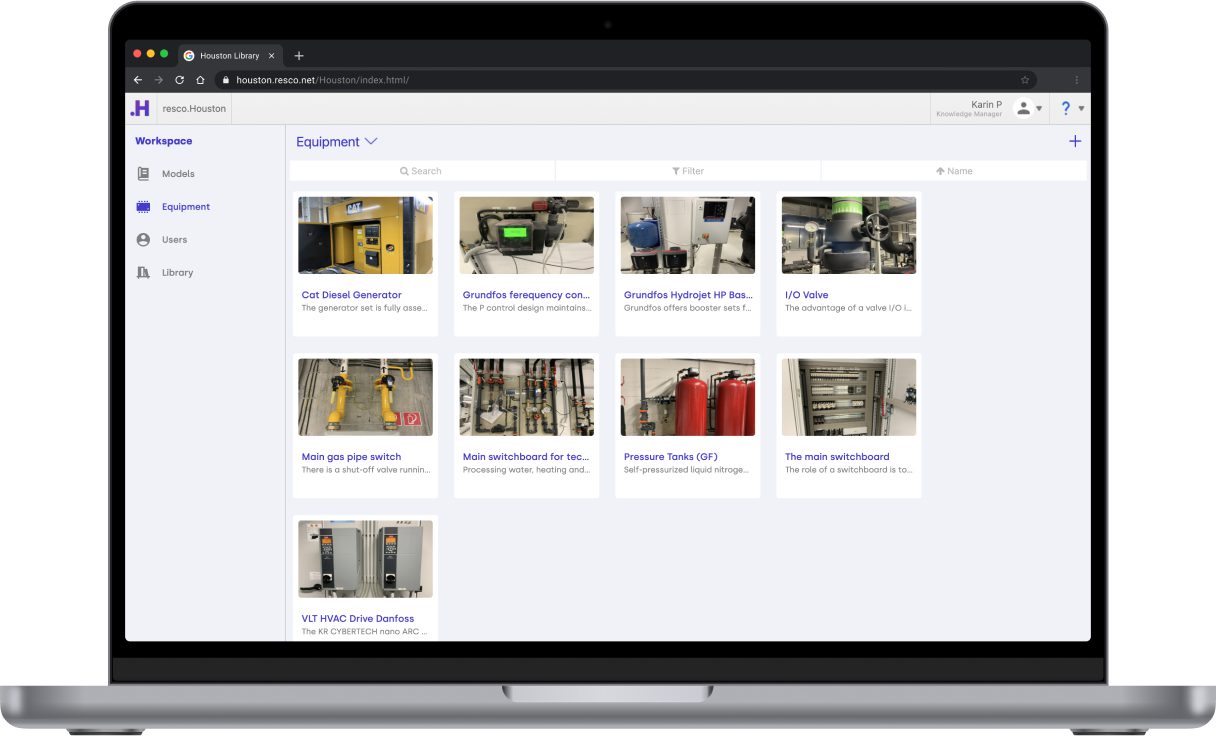
Admin console allows you to manage a database of equipment, models and users. Have a quick preview of assets before making changes. Add new, edit or delete existing assets to keep database always up to date. Each asset includes link to further details on a specific piece of equipment.
Library of guides
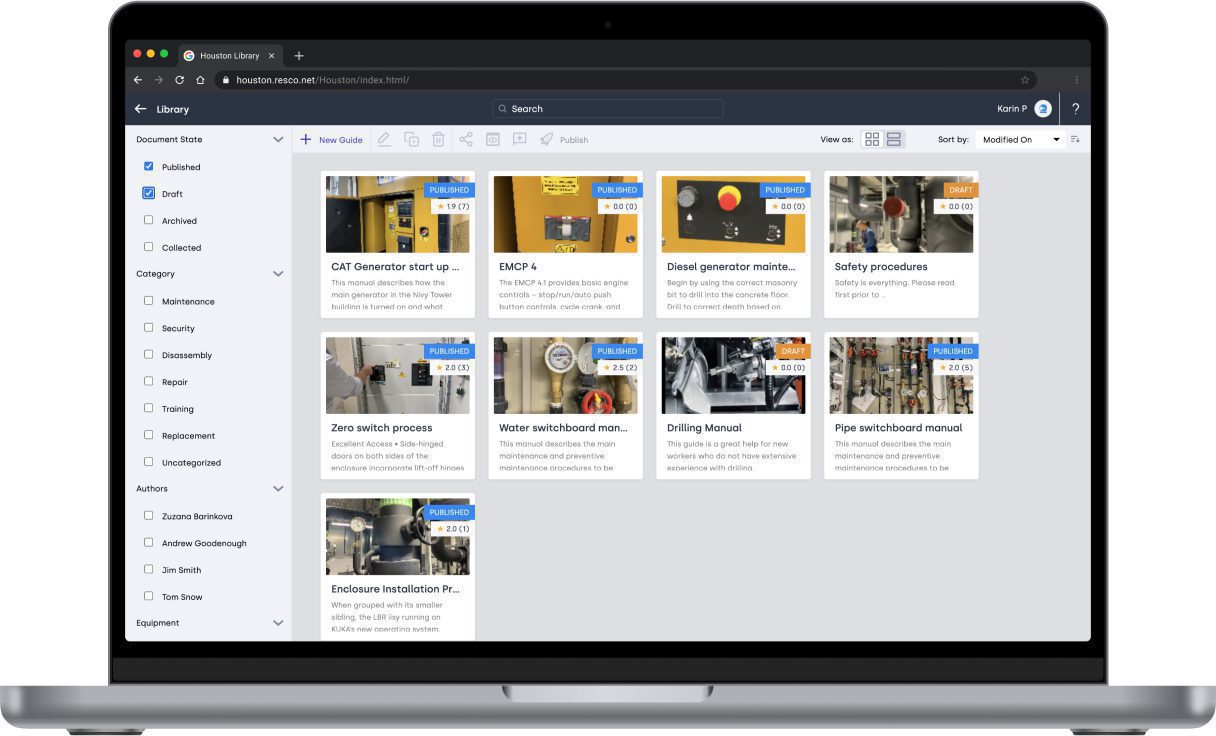
Manage overview of your guides and customize it to display as a gallery or a list. Filter, search, share and publish or private guides for users accordingly to your needs. Group guides by tags, authors and sorted categories. Build associations between models, equipment, users and guides for better searchability and relevancy.
PDFs upload
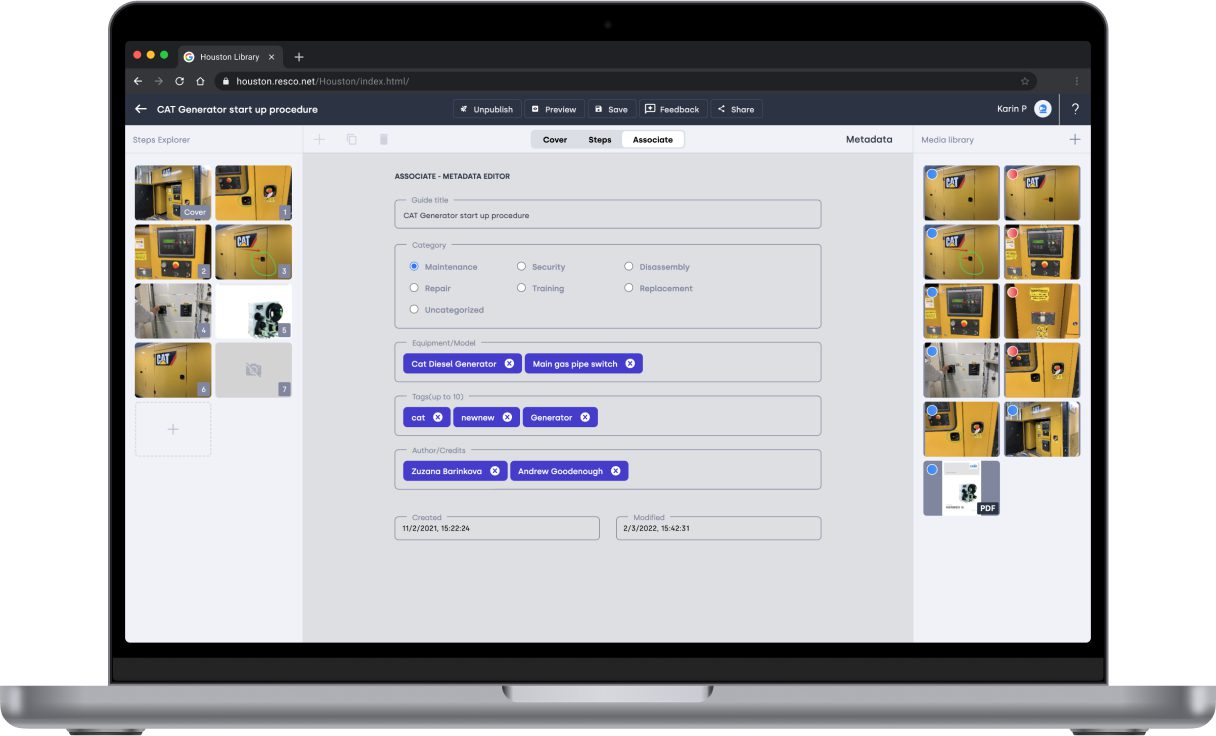
Insert a PDF file right into the guide and give workers access to extensive information without converting it to a different format. After uploading, the first page of the document will appear as an image of the designated step. A small icon will notify the user that the step contains PDF.
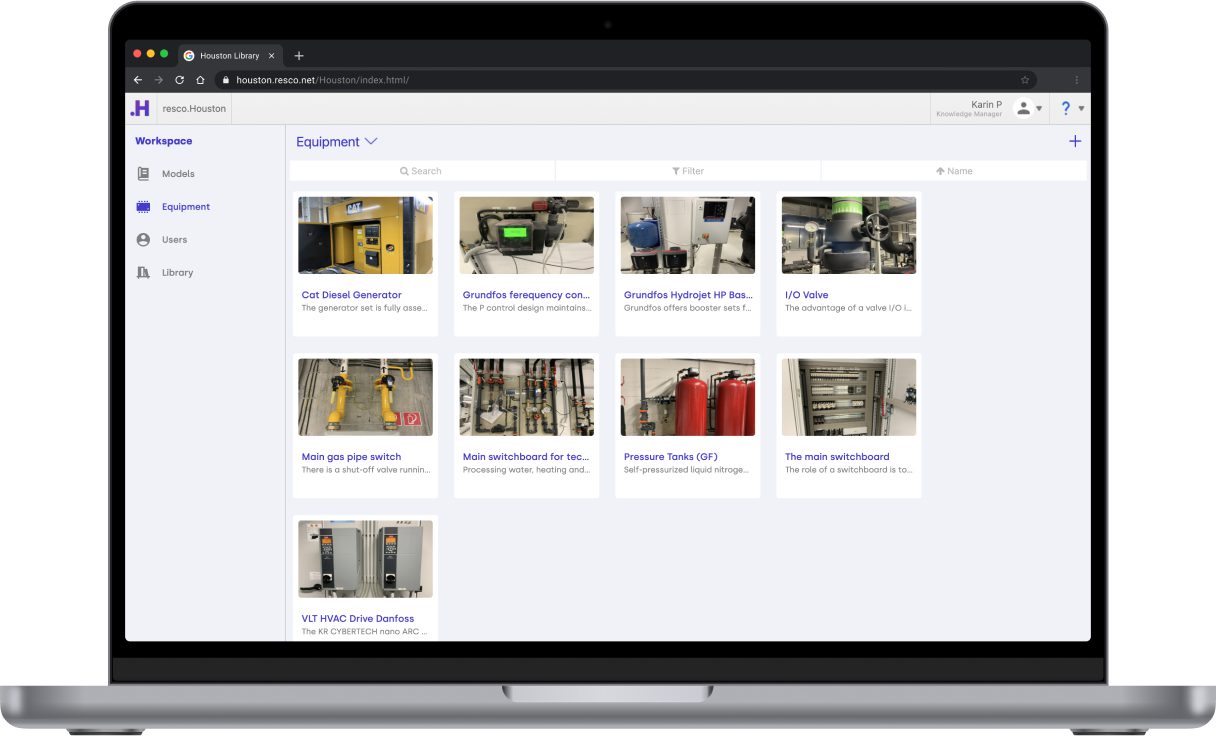
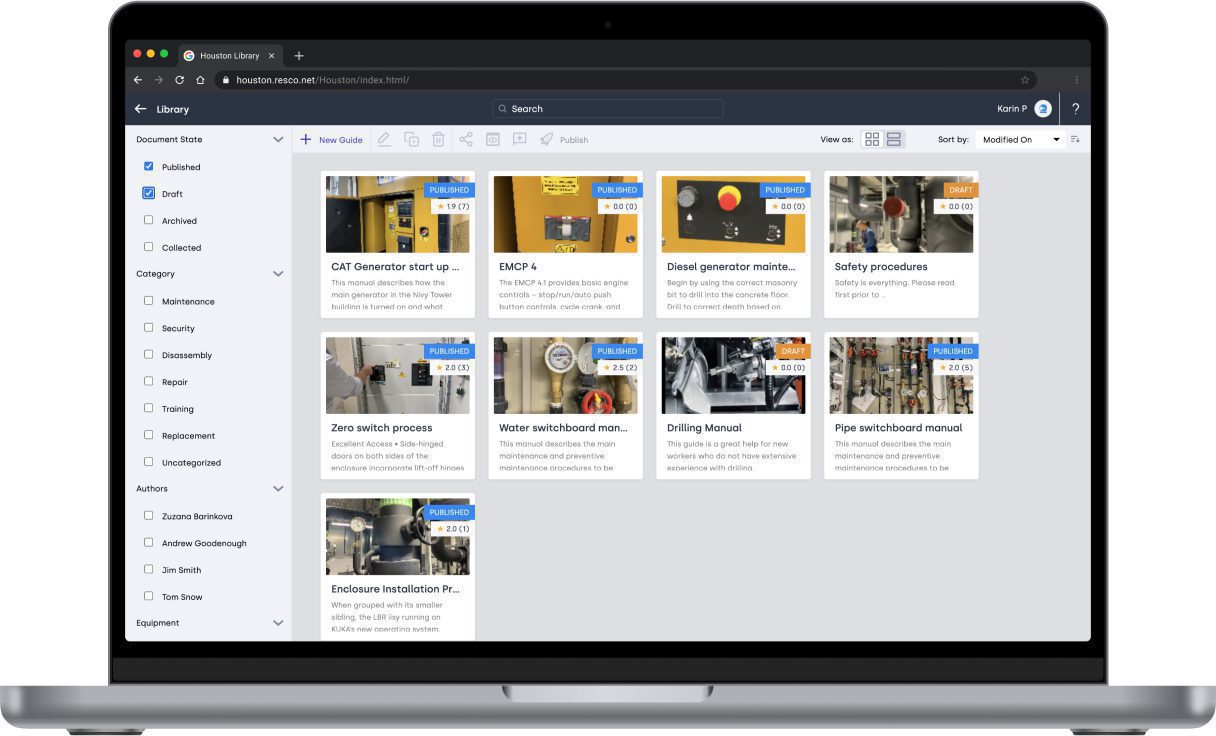
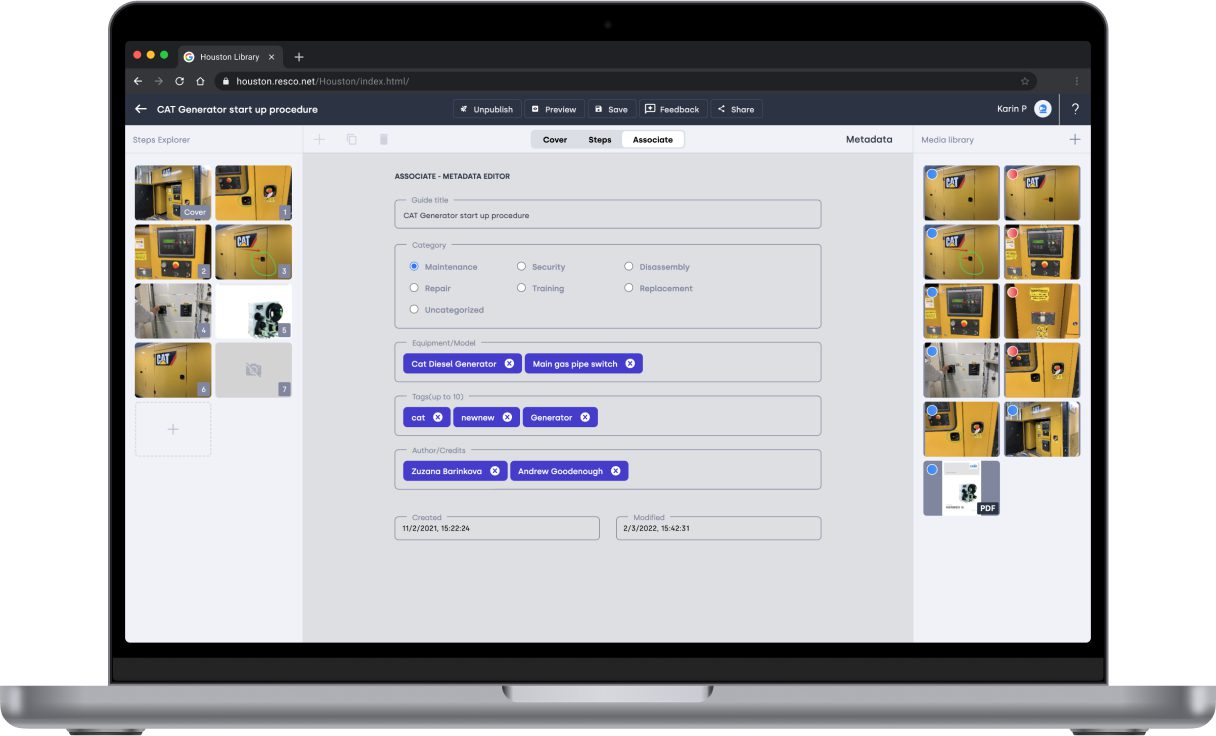

Web

iOS

Android

Desktop
Tablet

Mobile
