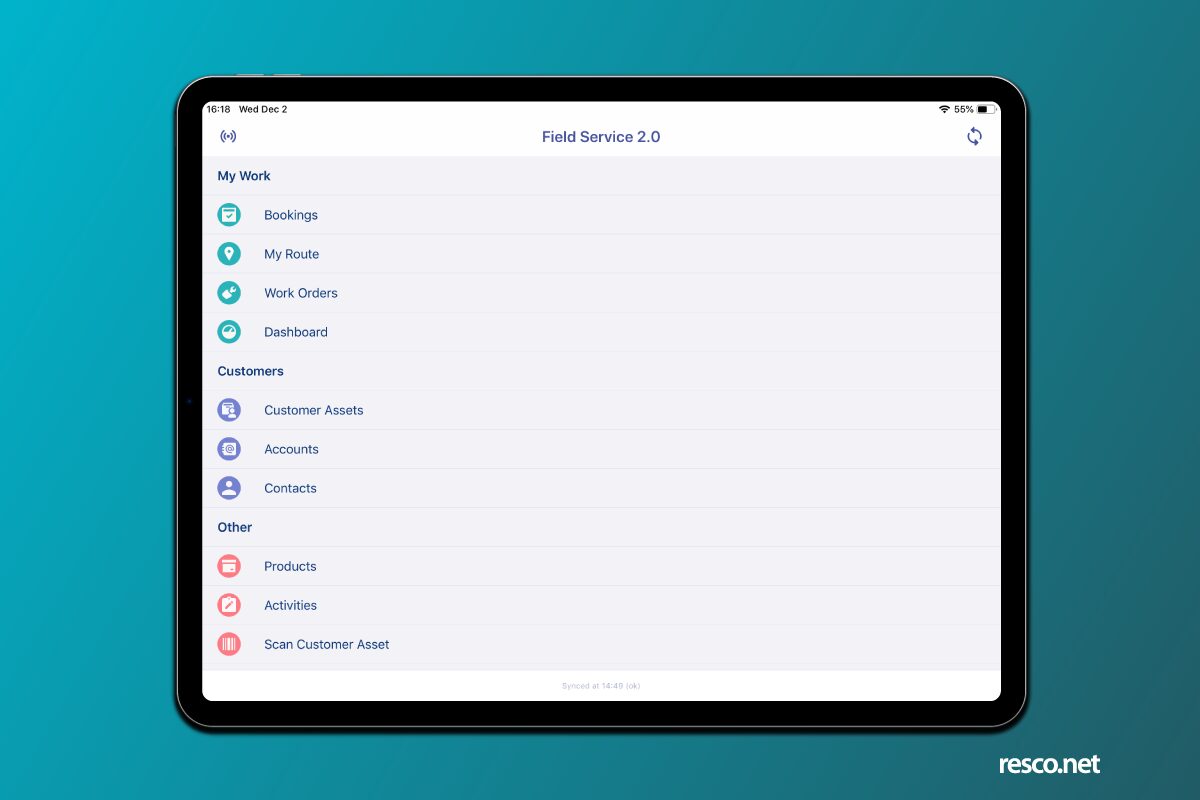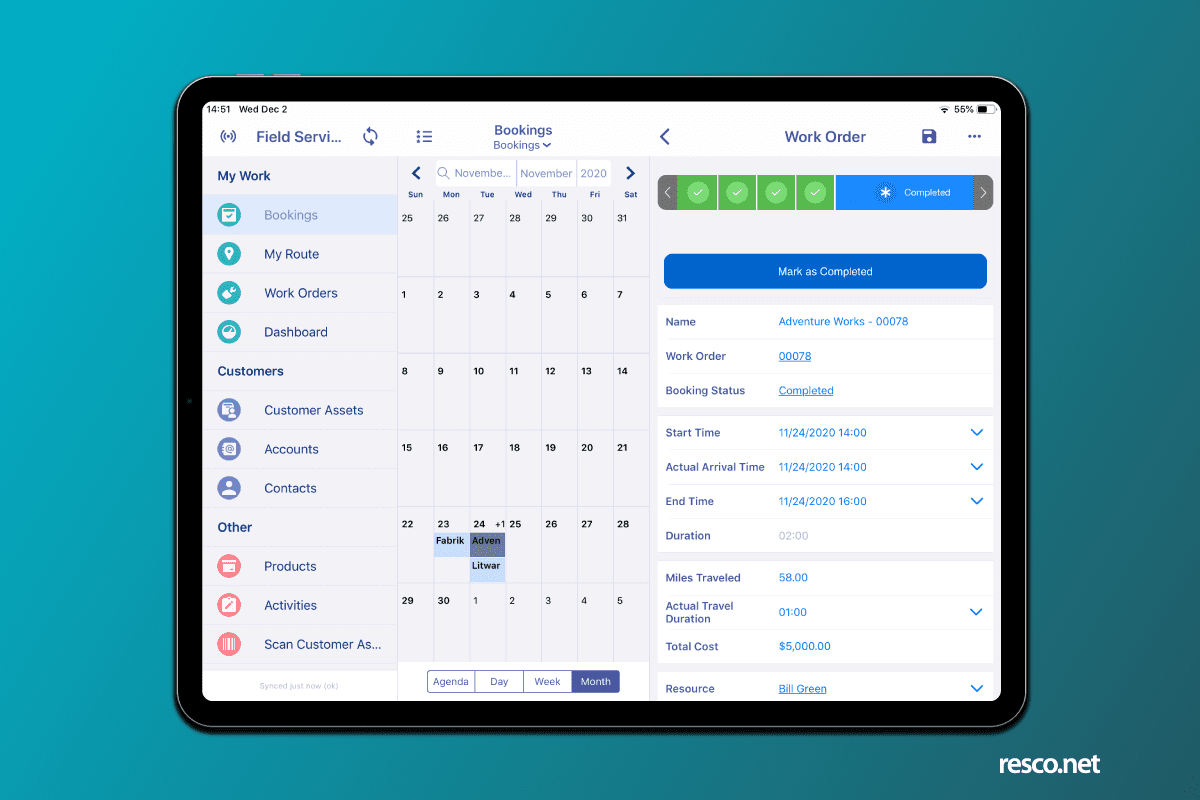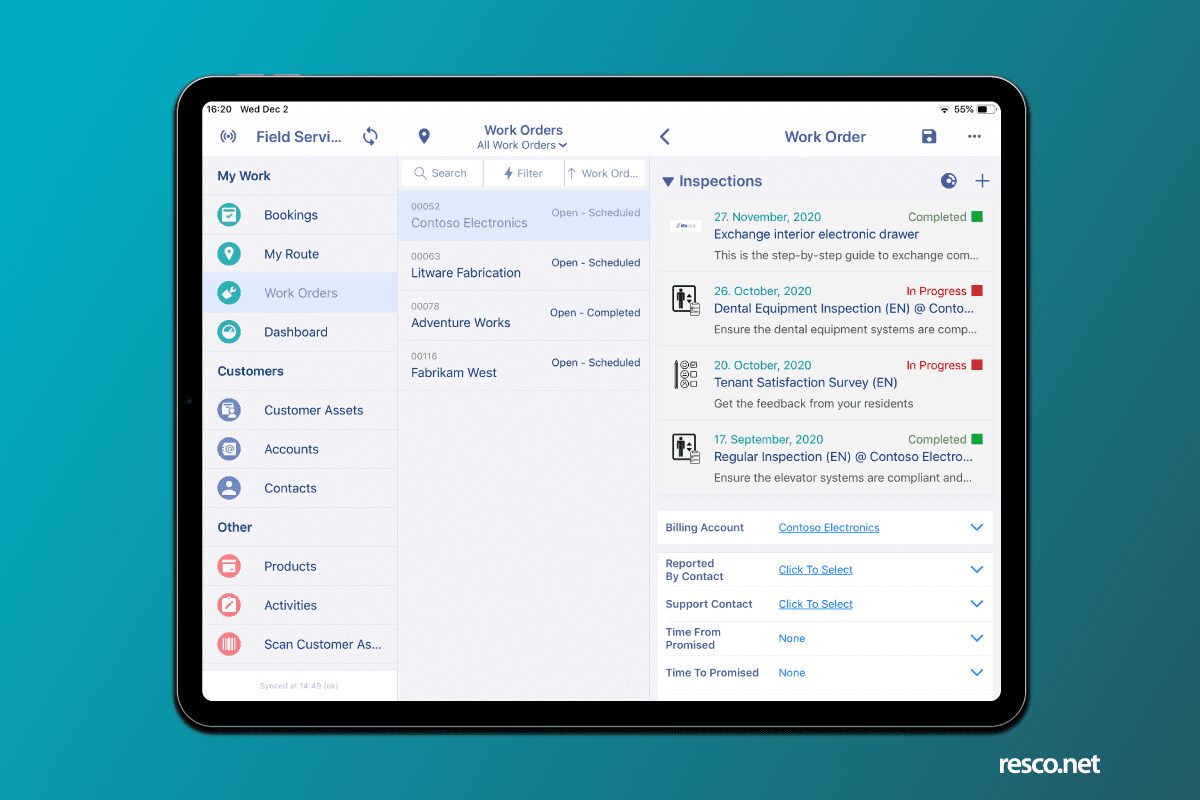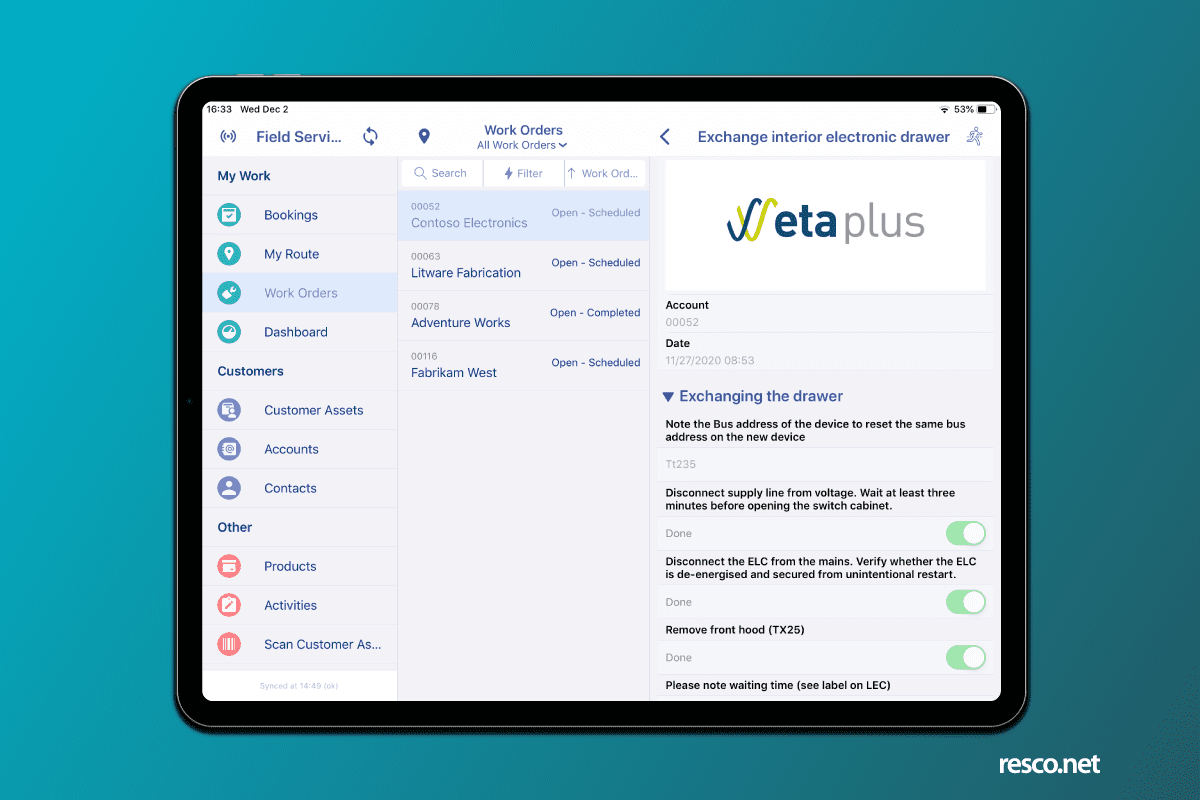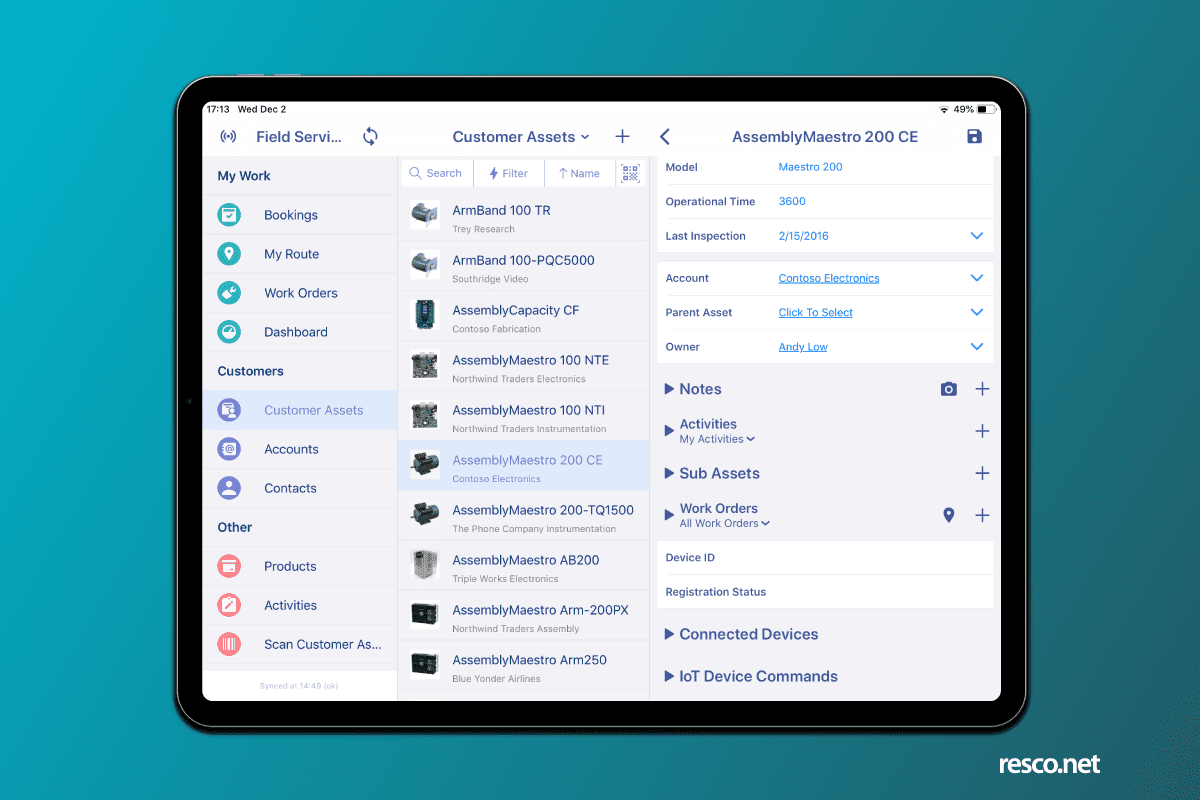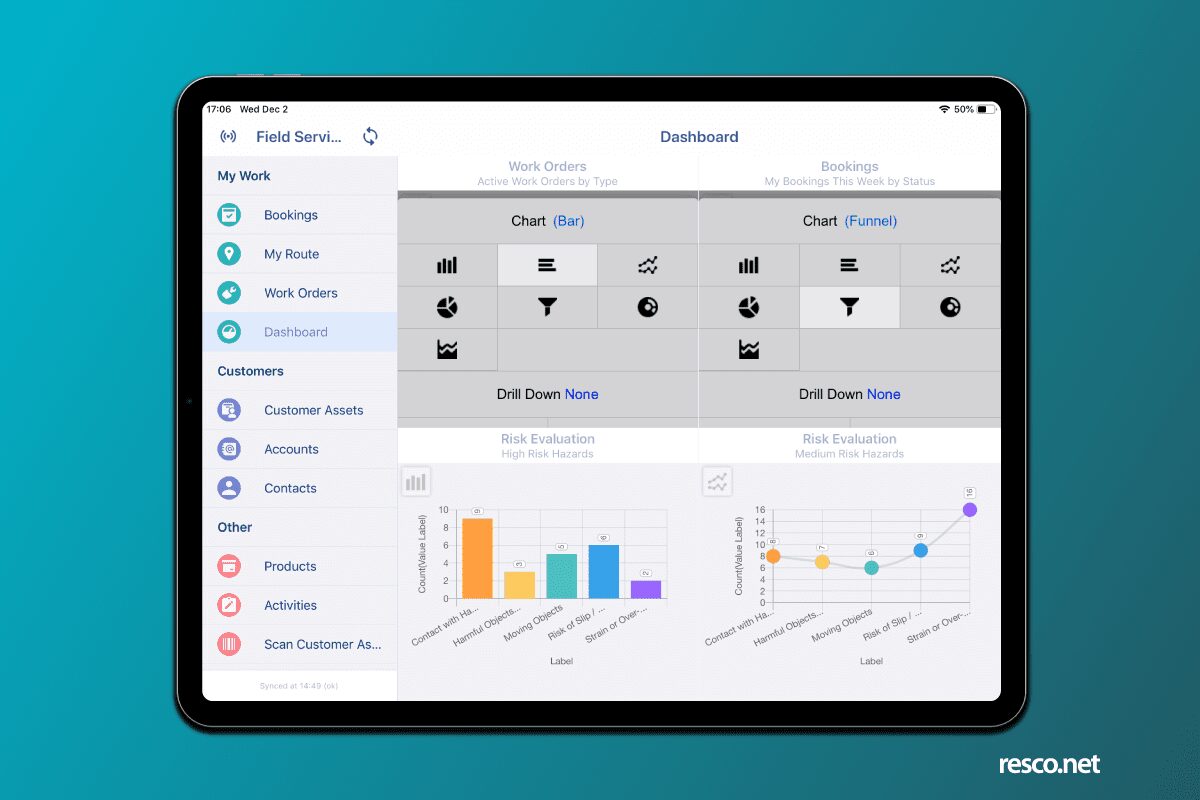“As far as the customer is concerned, the interface is the product.” — Jef Raskin, Human–Computer Interface expert
UI. User interface. The visual environment that enables you to interact with software. Nowadays, it can easily make or break the deal – and be the factor deciding whether people keep using an app.
That’s why we’ve treated our default Field Service 2.0 app project to a makeover. And an extreme one at that.
Because we can talk about all the possibilities of customizing your Resco Field Service 2.0 project. But how about having a design that you’ll love straight out of the box? Sounds good? Then without further ado, check out some of the highlights from the freshly redesigned Field Service 2.0 app.
After opening the app you can see the new, clear-cut categorization of the Home screen.
When working with your bookings you can immediately see their status thanks to the Process component placed on top of each booking’s form.
You can also complete Resco Inspections questionnaires from Work Orders.
Review and export questionnaires and forms as PDF, Word, or HTML reports. And then you can immediately share them with your clients, back office, or any other stakeholders.
Collapsing the form sections you don’t need, with just a simple tap, will save your time and thumb when scrolling through the forms.
On the Dashboard, you can pick from seven different chart types to display your data.
These are just a few of the improvements available in the brand-new Field Service 2.0 app project. Plus, you can still tailor it to your needs just like any other Resco app.
If you’d like to try it for yourself, just contact your Resco account manager or let us know at mobilecrm@resco.net.
And you can also check out all the details on Resco’s Field Service 2.0 here.